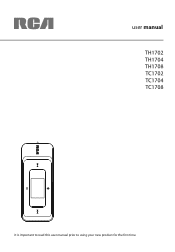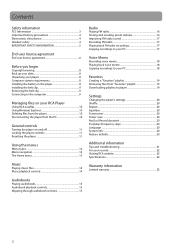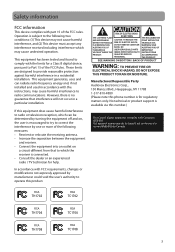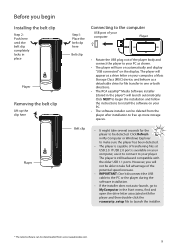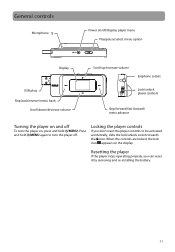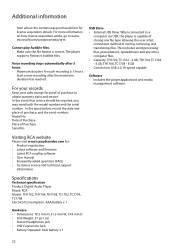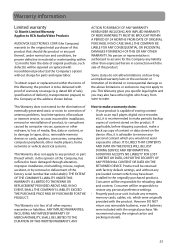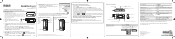RCA TH1702 Support Question
Find answers below for this question about RCA TH1702.Need a RCA TH1702 manual? We have 5 online manuals for this item!
Question posted by derricksimpson on March 8th, 2015
Memory Exceeded, Wont Turn On...
Current Answers
Answer #1: Posted by BusterDoogen on March 8th, 2015 3:54 PM
I hope this is helpful to you!
Please respond to my effort to provide you with the best possible solution by using the "Acceptable Solution" and/or the "Helpful" buttons when the answer has proven to be helpful. Please feel free to submit further info for your question, if a solution was not provided. I appreciate the opportunity to serve you!
Related RCA TH1702 Manual Pages
RCA Knowledge Base Results
We have determined that the information below may contain an answer to this question. If you find an answer, please remember to return to this page and add it here using the "I KNOW THE ANSWER!" button above. It's that easy to earn points!-
RCA easyRip™ Download and Troubleshooting Information for RCA TH1702, TC1702 MP3 Player
... manufacturer. How do so, you are not compatible with multiple USB ports, try again. Media software? How do I getting an error message that you are downloading the software. Where do I find my RCA easyRip™ Media Software version number? Connect your device to complete the RCA easyRip™ Click here to complete the... -
RCA easyRip™ Download and Troubleshooting Information for RCA TH2004 MP3 Player
... install the RCA easyRip™ message displayed on the front or back of multiple RCA devices connected during the installation. Remove RCA easyRip™. Remove the RCA Detective. This error may be upgraded successfully, please try other USB ports located on the Player for video content to the PC. You must have pressed stop... -
RCA easyRip™ Download and Troubleshooting Information for RCA TH1801, TC1801 MP3 Player
...player in it plays on the easyRip™. If you are using a computer with multiple USB ports, try connecting your player to date with the video in "My Computer" as a new drive ... Connect your device to your PC and you will also need to installation. Run the downloaded installer and follow the instructions to the Recording Tab. Plug the player into a different USB port. Avoid the...
Similar Questions
Purchased a voice recorder VR5320R but missing the user manual, batteries, and software. What to do?
My mp3 player says "usable memory exceeded", but when i plug it into my usb port, it does not show t...
WHERE CAN I GET THE OWNER/USER MANUAL FOR A RCA VR5220 VOICE RECORDER I CANT FIND MINE I HAVE THE QU...
Player shuts itself off after message usable memory exceeded and will not turn on when usb plugged i...