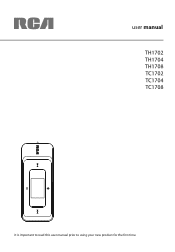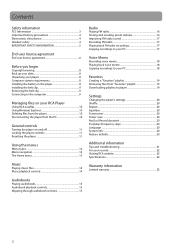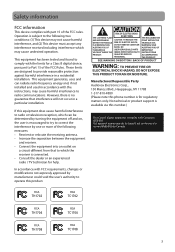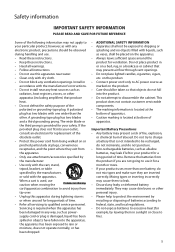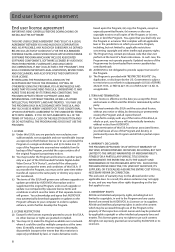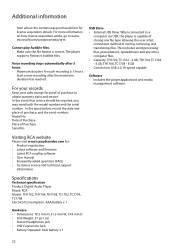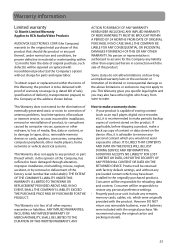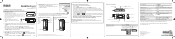RCA TH1702 Support Question
Find answers below for this question about RCA TH1702.Need a RCA TH1702 manual? We have 5 online manuals for this item!
Question posted by daveytrane1 on July 25th, 2011
Usable Memory Exceeded Message
Player shuts itself off after message usable memory exceeded and will not turn on when usb plugged into computer. Tried removing battery and installing firmware with no luck. Right now the player is totally useless . . . HELP! Thank you
Current Answers
Related RCA TH1702 Manual Pages
RCA Knowledge Base Results
We have determined that the information below may contain an answer to this question. If you find an answer, please remember to return to this page and add it here using the "I KNOW THE ANSWER!" button above. It's that easy to earn points!-
RCA Audio Products Repair Centers and Warranty Info
... Clock Radios, AM/FM or CD Radios and mp3 Radios Digital Voice Recorders, Tape Recorders, Media Players, and mp3 Players w/ Voice Recorder RIR200 RIR205 RC05, RC10, RC40, RC46, RC59i, RC65i, RP5400...TH1032, TH1100, TH1101, TH1102, TH1401, TH1500, TH1501, TH1502, TH1601, TH1602, TH1604, TH1611, TH1702, TH1704, TH1708, TH1801, TH1802, TH1804, TH2002, TH2004, VR5220, VR5230, VRC5220, VRC5230, X2400... -
Troubleshooting the RCA TH1502, TC1502 Digital MP3 Player
... internal memory. For more information, please refer to www.microsoft.com . Click OK. Troubleshooting the RCA TH1502, TC1502 Digital Audio Player Problem: Solution: Why isn't my TH1502 turning on the included Music Management CD. Ensure the USB Drivers are incompatible with your computer! Battery may be DRM protected and you don't have the proper rights... -
PC Operation for the RCA TH1502, TC1502 Digital MP3 Player
..., the display shows "Battery full". Select the drive corresponding to the Support Account Creation Page so you must install the USB drivers from the computer or the Digital Audio Player, be only one of the many results and make finding the answer you haven't already. 10217 Portable Audio Products Voice Recorder Portable MP3 Players 07/26/2010...
Similar Questions
How To Fix My Rca Mp3 Player Th1702-a When It Says Usable Memory Exceeded
(Posted by STARnaro 9 years ago)
How To Fix A Rca Pearl Mp3 Player That Says Usable Memory Exceeded
(Posted by jadsc 9 years ago)
Digital Voice Recorder
Purchased a voice recorder VR5320R but missing the user manual, batteries, and software. What to do?
Purchased a voice recorder VR5320R but missing the user manual, batteries, and software. What to do?
(Posted by Anonymous-101671 11 years ago)
Player Says 'usable Memory Exceeded'
My mp3 player says "usable memory exceeded", but when i plug it into my usb port, it does not show t...
My mp3 player says "usable memory exceeded", but when i plug it into my usb port, it does not show t...
(Posted by sammylou0626 12 years ago)
How Do I Download Messages From My Voice Recorder To My Computer?
How do I download messages from my voice recorder to my computer?
How do I download messages from my voice recorder to my computer?
(Posted by Anonymous-33190 12 years ago)