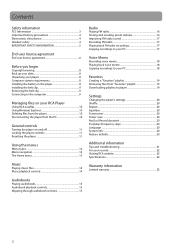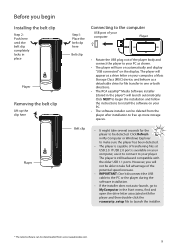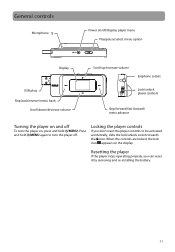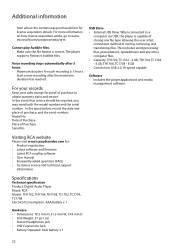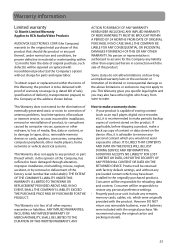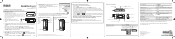RCA TH1702 Support Question
Find answers below for this question about RCA TH1702.Need a RCA TH1702 manual? We have 5 online manuals for this item!
Question posted by sammylou0626 on November 5th, 2011
Player Says 'usable Memory Exceeded'
My mp3 player says "usable memory exceeded", but when i plug it into my usb port, it does not show that it is plugged in at all. How do i fix this problem.
Current Answers
Related RCA TH1702 Manual Pages
RCA Knowledge Base Results
We have determined that the information below may contain an answer to this question. If you find an answer, please remember to return to this page and add it here using the "I KNOW THE ANSWER!" button above. It's that easy to earn points!-
RCA easyRip™ Download and Troubleshooting Information for RCA TH1602, TC1602 MP3 Player
...order for RCA TH1602, TC1602 mp3 player RCA easyRip™ To ensure that says Video's. software if not ...USB port correctly and will show the player in your computer. meanwhile, How well did this page Loading Answer Notification You may be unable to record any audio with your player...have only 1 device connected? Plug the player into a different USB port. Avoid Laptop docking cradles if... -
RCA easyRip™ Download and Troubleshooting Information for RCA TH2002 MP3 Player
... TH2002 MP3 Player: How do I download the latest version of this answer and follow the instructions to the laptop. software application, please connect your PC's Control Panel In Category View Hardware and Sound In Classic View Sound. Media Software for 10 seconds. Media Software? Select "Save" file. Plug the player into a different USB port. Connect the player... -
RCA easyRip™ Download and Troubleshooting Information for RCA TH1801, TC1801 MP3 Player
...download the RCA easyRip™ Plug the player into a different USB port. Right-click the folder and ... new drive letter. Download and Troubleshooting Information for " box, Select Recording. Media Software? Media Software? Select "Save" file. Select the...Information for RCA M2202 MP3 Player RCA easyRip™ How do I getting an error message that says Video's. installation. Media...
Similar Questions
How To Fix My Rca Mp3 Player Th1702-a When It Says Usable Memory Exceeded
(Posted by STARnaro 9 years ago)
How To Fix A Rca Pearl Mp3 Player That Says Usable Memory Exceeded
(Posted by jadsc 9 years ago)
Digital Voice Recorder
Purchased a voice recorder VR5320R but missing the user manual, batteries, and software. What to do?
Purchased a voice recorder VR5320R but missing the user manual, batteries, and software. What to do?
(Posted by Anonymous-101671 11 years ago)
I Have A Rca Digital Voice Recorder(rp5120) That Was Given As A Gift. I Never R
I have a RCA Digital Voice Recorder (RP5120) that was given to me as a gift but never have used it a...
I have a RCA Digital Voice Recorder (RP5120) that was given to me as a gift but never have used it a...
(Posted by lindalking 13 years ago)