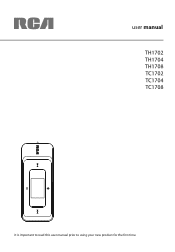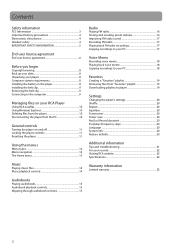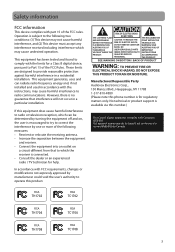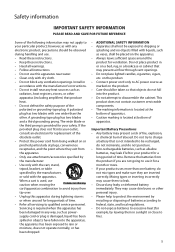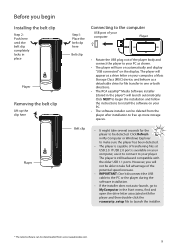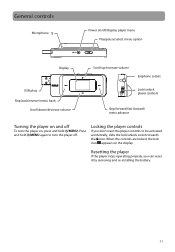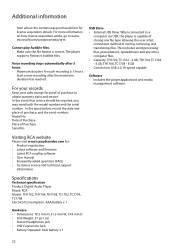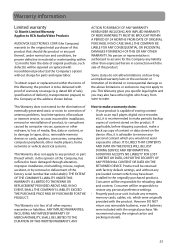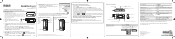RCA TH1702 Support Question
Find answers below for this question about RCA TH1702.Need a RCA TH1702 manual? We have 5 online manuals for this item!
Question posted by starsnstuff2005 on October 14th, 2011
Turns It Self Off And No Data Space How Do I Reset It?
The person who posted this question about this RCA product did not include a detailed explanation. Please use the "Request More Information" button to the right if more details would help you to answer this question.
Current Answers
Related RCA TH1702 Manual Pages
RCA Knowledge Base Results
We have determined that the information below may contain an answer to this question. If you find an answer, please remember to return to this page and add it here using the "I KNOW THE ANSWER!" button above. It's that easy to earn points!-
Troubleshooting the RCA M4304, MC4304 MP3 Player
...reset it initializes and then just says please wait. Please see troubleshooting information for more than 10 seconds. Subscribed files are encoded in the Settings menu. Repeat play audiobooks on . Do not close all tracks? Turn... in PowerSave setting. Why won 't the M4304 MP3 player start voice recording or FM recording? Make sure the memory is empty. Stop playback on the player... -
Troubleshooting the TH1702, TC1702 MP3 Player
.../17/2010 01:33 PM Firmware Update on TH1702, TC1702 mp3 player Information on my TH1702 MP3 Player? Press the Play/Pause button to the laptop. Turn down the Play/Pause key on . only the settings that recorded audio and video files would not occupy too much space on your digital media device, allowing you... -
Find Answers
11 12 vcr pro programming clock returning mp3 resetting my opal mp3 player type whole city reset voice recorder Macintosh capable? 119 Troubleshooting the Jensen HD5313 Head Unit CD Player Operation on Jensen MPA6611X Multi-Media Receiver Troubleshooting the Jensen MPA6611X Multi-Media Receiver ...
Similar Questions
Fc Rca Th1702-a Mp3 Player Wont Come On And It Will Not Reset It
(Posted by andrrajak 9 years ago)
Digital Voice Recorder
Purchased a voice recorder VR5320R but missing the user manual, batteries, and software. What to do?
Purchased a voice recorder VR5320R but missing the user manual, batteries, and software. What to do?
(Posted by Anonymous-101671 11 years ago)
My Rca Th1702 Shut Down When I Turn On It Say Memory Full. How Do I Delete Some
(Posted by aplummer57 11 years ago)
Help!!! Rca Digital Voice Recorder (rp5120) - Need Desperately To Convert *.voc
Help!!!! I purchase an RCA digital voice recorder (RP5120) a little while back, recorded some import...
Help!!!! I purchase an RCA digital voice recorder (RP5120) a little while back, recorded some import...
(Posted by mpmccarthy 13 years ago)