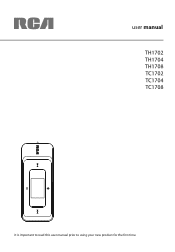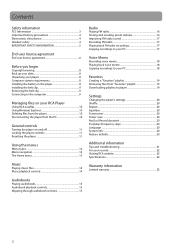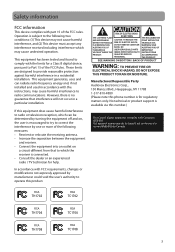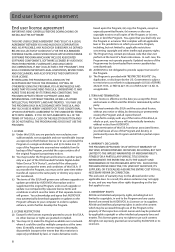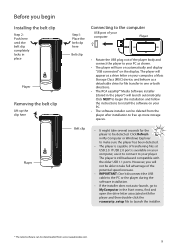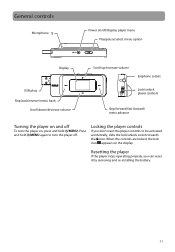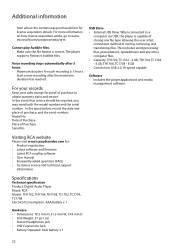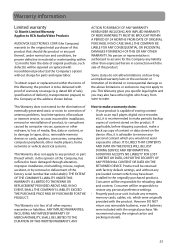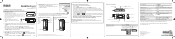RCA TH1702 Support Question
Find answers below for this question about RCA TH1702.Need a RCA TH1702 manual? We have 5 online manuals for this item!
Question posted by aplummer57 on August 22nd, 2012
My Rca Th1702 Shut Down When I Turn On It Say Memory Full. How Do I Delete Some
The person who posted this question about this RCA product did not include a detailed explanation. Please use the "Request More Information" button to the right if more details would help you to answer this question.
Current Answers
Related RCA TH1702 Manual Pages
RCA Knowledge Base Results
We have determined that the information below may contain an answer to this question. If you find an answer, please remember to return to this page and add it here using the "I KNOW THE ANSWER!" button above. It's that easy to earn points!-
Troubleshooting the TH1702, TC1702 MP3 Player
... player stop voice recording automatically after resetting, perform a Start a new recording after your TH1702, TC1702 MP3 Player can be preserved; Connect your device to your PC again to obtain an update to be upgraded successfully, please try again. message displayed on your computer. What do I do if I turn my TH1702 MP3 Player on your Music... -
Operating the RCA RP5022 Digital Voice Recorder
... want to skip to confirm deleting. Setting Recording Quality: You can select between AVR On and AVR Off. Select between two recording qualities. Setting Recording Condition: You can select between SP and HQ by right-clicking on the RCA RP5022 Digital Voice Recorder Operating the RCA RP5035 Recorder Operating the RCA RP5030 Recorder Press Reverse or Forward until... -
Recording with the RCA RP5120 Digital Voice Recorder
... RP5120 You can select between two recording conditions. Setting recording condition on display. Press and hold MENU for about three seconds, recording will not be displayed once you resume dictation. The first menu item, DICT or CONF flashes on display. To restore the memory, delete the unsuccessful recording. AVR (Automatic Voice Recording) with the microphone freely exposed to...
Similar Questions
Memory Exceeded, Wont Turn On...
My RCA 1702-a device is not turning on, repeats memory exceeded and shuts off even in USB Port. Tryi...
My RCA 1702-a device is not turning on, repeats memory exceeded and shuts off even in USB Port. Tryi...
(Posted by derricksimpson 9 years ago)
Can't Turn Off Rca Digital Voice Recorder
(Posted by jsantstup 9 years ago)
How To Fix My Rca Mp3 Player Th1702-a When It Says Usable Memory Exceeded
(Posted by STARnaro 9 years ago)
Digital Voice Recorder
Purchased a voice recorder VR5320R but missing the user manual, batteries, and software. What to do?
Purchased a voice recorder VR5320R but missing the user manual, batteries, and software. What to do?
(Posted by Anonymous-101671 11 years ago)
Player Says 'usable Memory Exceeded'
My mp3 player says "usable memory exceeded", but when i plug it into my usb port, it does not show t...
My mp3 player says "usable memory exceeded", but when i plug it into my usb port, it does not show t...
(Posted by sammylou0626 12 years ago)