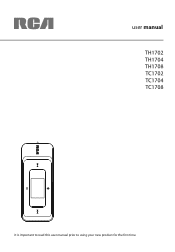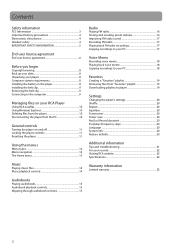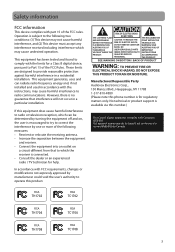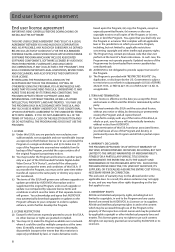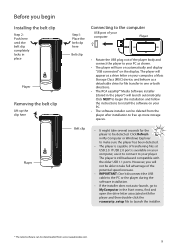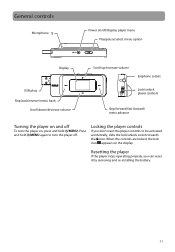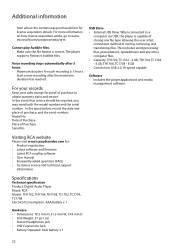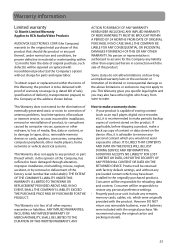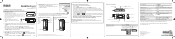RCA TH1702 Support Question
Find answers below for this question about RCA TH1702.Need a RCA TH1702 manual? We have 5 online manuals for this item!
Question posted by jenk5400 on September 10th, 2011
I Need The Software Program For The Mpc Player Rca Th1702-a
ineed software pogram for mp
player
Current Answers
Related RCA TH1702 Manual Pages
RCA Knowledge Base Results
We have determined that the information below may contain an answer to this question. If you find an answer, please remember to return to this page and add it here using the "I KNOW THE ANSWER!" button above. It's that easy to earn points!-
Troubleshooting the TH1702, TC1702 MP3 Player
...You will need to delete the file. Why does my TH1702 MP3 Player keep turning ...software fail to upgrade on your player to read the files in your TH1702, TC1702 MP3 Player can be removed through the menu. There may be turned on my TH1702 MP3 Player...TH1702 MP3 player stop voice recording automatically after resetting, perform a Why am I navigate menus on my TH1702 MP3 Player... -
Troubleshooting the TH1804, TC1804 MP3 Player
...Voice recording or FM recording? If you cannot see the "Initializing..." Hold down the volume. If you see "initializing", please disconnect your Player and connect it will need...software fail to reformat the internal memory of time on the player. Caution: Formatting the player will need... then Programs. Select RCA EasyRip. Troubleshooting the RCA TH1804, TC1804 MP3 Player Why ... -
Troubleshooting the TH1801, TC1801 MP3 Player
...software fail to reformat the internal memory of the player...need to remove enough files to ensure that you record. video or audio for your computer. Troubleshooting the RCA TH1801, TC1801 MP3 Player... your player to start Voice recording or FM recording? Right...Programs. Select RCA EasyRip. Your player turns itself off if you power the unit back on my TH1801, TC1801 MP3 Player...
Similar Questions
Fc Rca Th1702-a Mp3 Player Wont Come On And It Will Not Reset It
(Posted by andrrajak 9 years ago)
How To Fix My Rca Mp3 Player Th1702-a When It Says Usable Memory Exceeded
(Posted by STARnaro 9 years ago)
Need Instrutions On Useing The Digital Voice Recorder .
(Posted by johno777 10 years ago)
Need Owners Manual For Rca Digital Voice Recorder Model Rp 5020a
Need owners manual for RCA digital voice recorder model RP 5020A
Need owners manual for RCA digital voice recorder model RP 5020A
(Posted by demonseed 12 years ago)