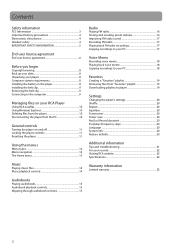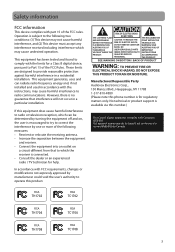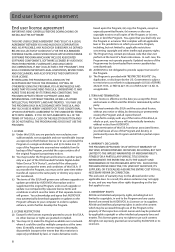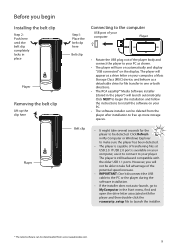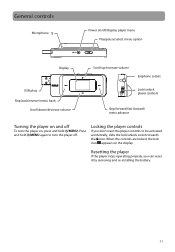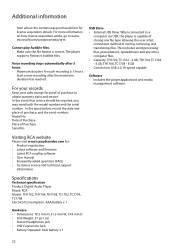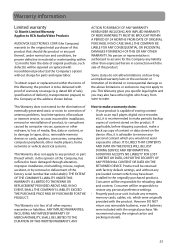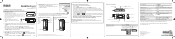RCA TH1702 Support Question
Find answers below for this question about RCA TH1702.Need a RCA TH1702 manual? We have 5 online manuals for this item!
Question posted by dadmdline on July 15th, 2014
How To Dissassemble An Rca Mp3 Player Internail Jack
The person who posted this question about this RCA product did not include a detailed explanation. Please use the "Request More Information" button to the right if more details would help you to answer this question.
Current Answers
Related RCA TH1702 Manual Pages
RCA Knowledge Base Results
We have determined that the information below may contain an answer to this question. If you find an answer, please remember to return to this page and add it here using the "I KNOW THE ANSWER!" button above. It's that easy to earn points!-
Controls and Menus on TH1101, TC1101 MP3 Player
... back to a music (mp3/wma/wav) file. USB Jack - Scrolls up or down , decreases volume. - Press again to access the player's menu. To play audio files. Accessing the Player's Menus: Press M during...and Menus on the RCA Pearl TH1101, TC1101 MP3 Player Before You Begin: These instructions presume you are in Voice Recording mode. Highlight the desired audio file by pressing ... -
Find Answers
... Lyra Jukebox MP3 Player Windows 98SE Drivers for RCA RP5036 Voice Recorder Windows Parallel Port RCA RD2206 MP3 Player Windows 98 and ME USB RCA RD1020 MP3 Player Windows 98SE / Windows Me USB RCA RD1028 Lyra MP3 Flash Player System Tray Application RCA RD2850 MP3 Player RCA RP5032 Voice Recorder Windows 98SE USB drivers RCA S1000, SC1000 MP3 Player my RCA B100128 MP3 Player Troubleshooting the... -
Operation of the RCA M300, MC300 Digital MP3 Player
...the RCA M3000, MC3000 Digital MP3 Player Information on the RCA M300, MC300 Digital MP3 Player Troubleshooting the RCA M300, MC300 Digital MP3 Player Playing Files and Recording on / off the radio ... points A and B in the player's menu for setting EQ mode, repeat mode and power save mode. Player's Menu: Press M button to select EQ mode A-B - Voice Recording: Select this item in your repeat...
Similar Questions
Mp3 Player
my mp3 player will not come on. Says usable memory exceeded... Please remove a few files then shuts ...
my mp3 player will not come on. Says usable memory exceeded... Please remove a few files then shuts ...
(Posted by denaroberts90 7 years ago)
Fc Rca Th1702-a Mp3 Player Wont Come On And It Will Not Reset It
(Posted by andrrajak 9 years ago)
How To Charge A Rca Mp3 Player
I have an RCA MP3 TH1702-A Player and have lost the instructions when I moved. I need to find out ho...
I have an RCA MP3 TH1702-A Player and have lost the instructions when I moved. I need to find out ho...
(Posted by Anonymous-85315 11 years ago)
My Rca Th1702-a Mp3 Player....
So i pressed the on button and the top says please wait.... with the circle thingy going around PEAR...
So i pressed the on button and the top says please wait.... with the circle thingy going around PEAR...
(Posted by myabriseno 12 years ago)