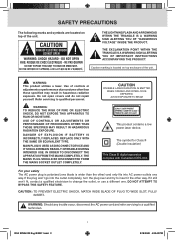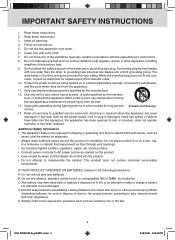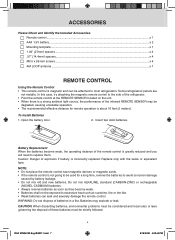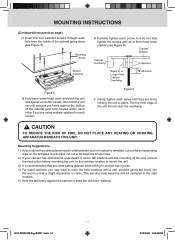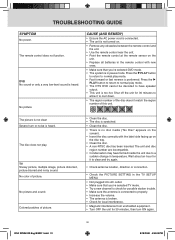RCA SPS36123 Support Question
Find answers below for this question about RCA SPS36123.Need a RCA SPS36123 manual? We have 2 online manuals for this item!
Question posted by Sony165j on July 6th, 2013
Tv Keeps Turning Off After Being On For A Few Seconds
What is the problem....It is an RCA under cabinet flat screen tv.
Current Answers
Related RCA SPS36123 Manual Pages
RCA Knowledge Base Results
We have determined that the information below may contain an answer to this question. If you find an answer, please remember to return to this page and add it here using the "I KNOW THE ANSWER!" button above. It's that easy to earn points!-
Troubleshooting the S2102, SC2102 MP3 Player
...best to Flat. Stop playback...problem persists, please contact your portable player may have connected the player with your PC again to obtain an update to playback all your version of Windows XP. There is turned... S2102 keep turning itself ...TV) near the player. Troubleshooting the RCA Fitness S2102, SC2102 MP3 Player Why can 't I get the latest file for more than 10 seconds... -
Troubleshooting the S2502 MP3 Player
...on my S2502 keep turning itself off ...audio tracks are the wireless earphones failing to Flat. Bitrates supported by cycling the power off...in pause mode or navigation mode for 10 seconds or more information on S2502 MP3 Player Install... 192 kbps. Why is at 48 to TV) near metal objects or walls Why are ... the wireless earphones? To fix the problems, connect the player to date by ... -
Troubleshooting the S2104, SC2104 MP3 Player
...TV) near the player. But it via USB? Reset the player by pressing and holding Power/Menu for more than 10 seconds...seconds. Synchronize your subscription songs may take longer if too many files are several conditions that Windows XP TM is not supported. If the problem persists, please contact your Music Service Provider for your device with Error Correction setting turned...keep turning...
Similar Questions
How Can I Contact Rca Customer Service About A Warrenty On My 50' Flat Screen Tv
I am unable to speak to anyone concerning my rca 50" flat screen TV which will not cut on and is les...
I am unable to speak to anyone concerning my rca 50" flat screen TV which will not cut on and is les...
(Posted by tinna 7 years ago)
Our Tv Turns On, But Immediately Turns Back Off.
Our tv is a sps36123, manufactured in 2010. It turns on, but immediately shuts off. Any idea what t...
Our tv is a sps36123, manufactured in 2010. It turns on, but immediately shuts off. Any idea what t...
(Posted by Nlacbs 10 years ago)
Need Part That Makes The Tv Turn, How Can I Get That Part?
(Posted by bjwerra 11 years ago)
Rca Model 20f420tTurns Off And On By Itself Help!!!!!!this Is A Flat Screen Tv
This is a flat screen TV What can I do to fix the problem???
This is a flat screen TV What can I do to fix the problem???
(Posted by maureencyr 13 years ago)