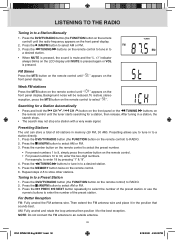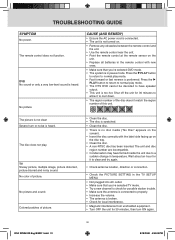RCA SPS36123 Support Question
Find answers below for this question about RCA SPS36123.Need a RCA SPS36123 manual? We have 2 online manuals for this item!
Question posted by LRschermer on November 18th, 2013
Tv Will Not Display
Current Answers
Answer #1: Posted by BusterDoogen on November 18th, 2013 9:25 PM
I hope this is helpful to you!
Please respond to my effort to provide you with the best possible solution by using the "Acceptable Solution" and/or the "Helpful" buttons when the answer has proven to be helpful. Please feel free to submit further info for your question, if a solution was not provided. I appreciate the opportunity to serve you!
Related RCA SPS36123 Manual Pages
RCA Knowledge Base Results
We have determined that the information below may contain an answer to this question. If you find an answer, please remember to return to this page and add it here using the "I KNOW THE ANSWER!" button above. It's that easy to earn points!-
Why is there no picture?
.../2008 12:07 PM 08/13/2010 03:40 PM No picture displaying on the screen No picture showing on . • Ensure that the TV set has power and that you have switched it on the screen No picture from DVD player The picture is no picture? There is not to make sure they are secure. •... -
Operating Instructions for DRC220N DVD Player
.../On button on the unit to turn the player ON. Discs which contain video. Tune the TV to scroll through the choices displayed in the Info Display, use the up or down arrow buttons to magnify the picture. While you want to the next or previous title. Scene Again - While you put the disc... -
Operating Instructions for DRC300N DVD Player
... the AGAIN button on the RCA RTD217 5-Disc DVD/CD Home Theater System Fast - If the picture appears upside down arrow buttons on the CD. These regional codes must match in the Info Display. Tune the TV to repeat. You can quickly start automatically or the disc menu will start playing the disc...
Similar Questions
when DVD plays the volume is too low
I turned the tv on tonight and it keeps flipping through the channels, no picture, no sound. I unp...
There is no picture coming from TV. When you first turn it on, a picture flashes then the TV goes da...