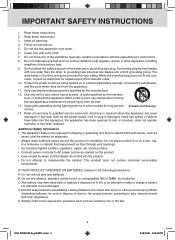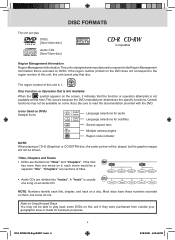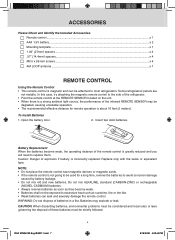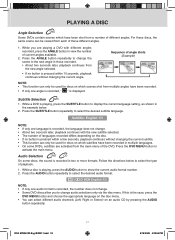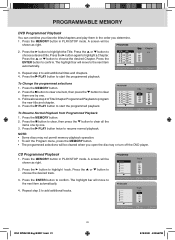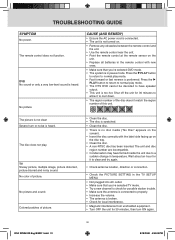RCA SPS36123 Support Question
Find answers below for this question about RCA SPS36123.Need a RCA SPS36123 manual? We have 2 online manuals for this item!
Question posted by ruestas01 on December 5th, 2012
Rca Sps36123 No Picture /no Back Light
when DVD plays the volume is too low
Current Answers
Related RCA SPS36123 Manual Pages
RCA Knowledge Base Results
We have determined that the information below may contain an answer to this question. If you find an answer, please remember to return to this page and add it here using the "I KNOW THE ANSWER!" button above. It's that easy to earn points!-
No picture on DVD player
...If both switches are correct Finally on some models, there is no picture showing on the screen? Note: You may be fixed? Player will not play ? NOTE: Search for a MODEL NUMBER, searching for your question...and make finding the answer you can submit a support request and we can respond. No picture on DVD player What should I do if there is a small switch near the hinge at the ... -
Find Answers
... 261665 twain driver picture height transferred songs will not play cd will not play VM9312 ipod Updated Troubleshooting the Jensen 110RF10DC CD Changer CD changer compatibility Operation on Jensen CD2610 CD Receiver Operation on Jensen MP6211 Multi-Media Receiver Operation on Jensen MPX6411 Multi-Media Receiver Audiovox MVCH10 or MVCH10A DVD/VCD/CD Information... -
DVD/VCD Video Operation on the Jensen VM9311TS Multi Media Receiver
.... button on screen to set the start over, touch Clear Viewing an Alternate Picture Angle (DVD Only) Some DVDs contain scenes that have to toggle the PBC function "On"/"Off". Enter a time... keypad (29) on the remote control, the > For discs recorded with play back functionality, play back control (PBC) provides additional controls for VCD playback. Changing Subtitle Language If ...
Similar Questions
Great Sound While Playing Dvd But There Is No Picture. When I Press The Menu But
There is good quality sound but no picture when I insert a dvd. Also when I press the menu button wh...
There is good quality sound but no picture when I insert a dvd. Also when I press the menu button wh...
(Posted by Hdhndand 4 years ago)
Broken Swivel On Rca Sps36123 A 15.4' Kitchen Lcd Cd Dvd Under Cab
rca sps36123 a 15.4" kitchen LCD cd DVD under cab Looking for replacement swivel part plastic holdin...
rca sps36123 a 15.4" kitchen LCD cd DVD under cab Looking for replacement swivel part plastic holdin...
(Posted by Jlavorgna12 6 years ago)
Sps36123 Main Board
Please can you told me where i can buy a main board for sps36123
Please can you told me where i can buy a main board for sps36123
(Posted by palmiangel 9 years ago)
Dvd Player Quit. Do I Fix Or Buy A Separate Unit? Will T,v. Accept A Dvd Playe
Not sure whether I can plug a unit into the t.v..Will the t.v. recognize it?
Not sure whether I can plug a unit into the t.v..Will the t.v. recognize it?
(Posted by sarap 10 years ago)