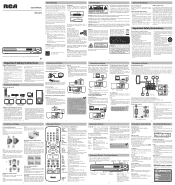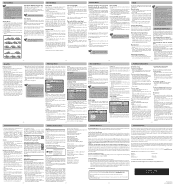RCA RTD325W Support Question
Find answers below for this question about RCA RTD325W.Need a RCA RTD325W manual? We have 2 online manuals for this item!
Question posted by cmws1967 on March 22nd, 2023
Coachman Brookside Surround Sound
Yes I'm trying to hook up this RCA surround sound to my TV or phone how do I do that
Current Answers
Answer #1: Posted by SonuKumar on March 22nd, 2023 7:15 PM
To hook up your RCA RTD325W surround sound system to your TV or phone, follow these steps:
- Connect the speakers to the receiver: Connect the wires from the speakers to the back of the receiver. The RTD325W should come with the speaker wires already attached to the speakers. Simply match the colored wires to the corresponding ports on the back of the receiver.
- Connect the receiver to your TV: Use an HDMI cable or RCA cables to connect the receiver to your TV. If your TV has an HDMI ARC port, use an HDMI cable to connect the receiver to the TV. If your TV doesn't have an HDMI ARC port, use RCA cables to connect the receiver to the TV. Simply plug the RCA cables into the "Audio Out" ports on the TV and into the corresponding "Audio In" ports on the receiver.
- Connect the receiver to your phone: If you want to connect your phone to the RTD325W, you can use Bluetooth. Turn on Bluetooth on your phone and the receiver. Press the "Bluetooth" button on the receiver to put it into pairing mode. When the receiver appears on your phone's Bluetooth settings, select it to pair the two devices.
- Turn on the system: Turn on your TV and the RTD325W. Use the remote control that came with the system to adjust the volume, change the input source, and adjust the sound settings.
Once you have completed these steps, you should be able to enjoy the surround sound experience on your TV or phone.
Please respond to my effort to provide you with the best possible solution by using the "Acceptable Solution" and/or the "Helpful" buttons when the answer has proven to be helpful.
Regards,
Sonu
Your search handyman for all e-support needs!!
Related RCA RTD325W Manual Pages
RCA Knowledge Base Results
We have determined that the information below may contain an answer to this question. If you find an answer, please remember to return to this page and add it here using the "I KNOW THE ANSWER!" button above. It's that easy to earn points!-
Humming noise from boombox
... cause a severe humming noise from the TV or VCR. 4117 Portable Audio Products Boombox 12/11/2008 03:21 PM 08/13/2009 07:07 PM A severe humming noise. Causes to the stereo system. Humming noise from DVD player Dolby noise selector The CE445C has excessive noise, sound quivers, or there are breaks in... -
Troubleshooting the Audiovox XMCK30P XM Radio Receiver
...remember the "Vehicle Mode" setting even when you might be incorrectly connected. What if the Audio sounds too soft on , to reset this answer may have asked about the XMCK30P XM Radio Receiver Using...isn't the satellite service source available on , check the 12V adapter fuse by entering your stereo system What if there is No song title or artist name is left unplugged for the Audiovox... -
Troubleshooting the Audiovox XM7 Xpress XM Radio Receiver
... available answers in a few seconds until the sound quality improves Why do not receive all cables for the Audiovox XM7 Xpress XM Radio Receiver? Returning Customer: Click Here to Go to another FM station. General Considerations: Attach all connections between your Xpress and your stereo system What if there is No song title...
Similar Questions
How To Fix The Buzzing Sound In Rca Home Theater System Rtd325w
(Posted by oretste 10 years ago)
Rca Home Theater System Rtd325w Cant Get Sound To Come Out Of Speakers
(Posted by kry12 10 years ago)
My 5 Disc Cd Changer Stereo System Works Great Just No Sound
my 5 disc cd changer stereo system works but has no sound.. what could be the problem.
my 5 disc cd changer stereo system works but has no sound.. what could be the problem.
(Posted by holliday5us 11 years ago)
My Dvd/stereo System Didnt Come With A Remote And I Need To Order One
my dvd/stereo system didnt come with a remote and i need to order one
my dvd/stereo system didnt come with a remote and i need to order one
(Posted by mommyto5cupcakes 11 years ago)