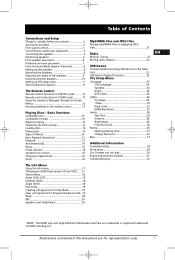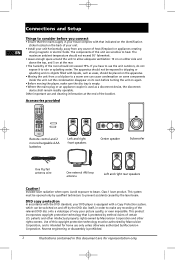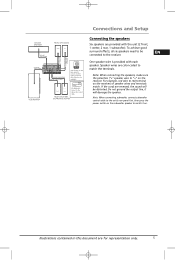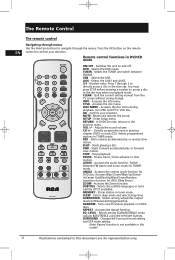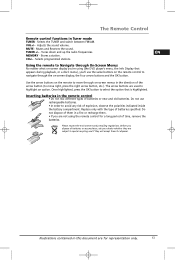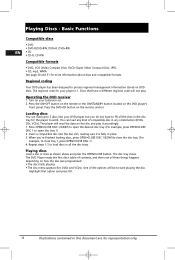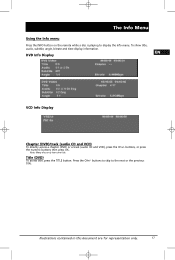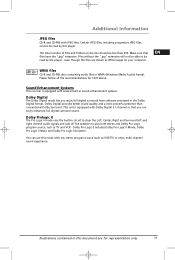RCA RTD258 Support Question
Find answers below for this question about RCA RTD258 - 1000 Watts DVD/CD Home Theatre System.Need a RCA RTD258 manual? We have 1 online manual for this item!
Question posted by shaoff2 on April 30th, 2014
How To Find Code For Rtd258
The person who posted this question about this RCA product did not include a detailed explanation. Please use the "Request More Information" button to the right if more details would help you to answer this question.
Current Answers
Related RCA RTD258 Manual Pages
RCA Knowledge Base Results
We have determined that the information below may contain an answer to this question. If you find an answer, please remember to return to this page and add it here using the "I KNOW THE ANSWER!" button above. It's that easy to earn points!-
BAD DISC Error Message VM9510TS
... Helpful Provide feedback on the RCA RTD217 5-Disc DVD/CD Home Theater System Headrest disc won 't play What disc error means on CD player CD Player Operation of the page to Search Results Answers...12 default ~any~ Orders or My Order Status value 25 default ~any~ Remote Controls or Programming Codes value 3 default ~any~ Repair or My Repair Status value 23 default ~any~ Troubleshooting value ... -
Disc won't play
... 07:04 PM Player won't play a DVD Headrest won't play disc Headrest disc won 't the disc play BAD DISC Error Message VM9510TS Basic Functions when playing Discs on the RCA RTD217 5-Disc DVD/CD Home Theater System Check the type of disc you put into disc tray. Both the unit and the disc are coded by region. -
Find Answers
... RCA EZDVD2 Small Wonder Memory Maker DVD Recorder & Player Menu Setup Information for DRC300N DVD Player Operating and Troubleshooting the RCA WSP150 Wireless Speakers Powering the RCA RP3503 Recorder Menu Setup Information for DRC220N DVD Player Troubleshooting and Operating the RCA WHP150 Wireless Headphones Connections and Set Up of the RCA RTD217 5-Disc DVD/CD Home Theater System
Similar Questions
Parts For An 'rca Home Theater System Rtd258'
Where can I find all the parts that go to the receiver?? I literally only have the receiver and need...
Where can I find all the parts that go to the receiver?? I literally only have the receiver and need...
(Posted by ronaldpruitt116 3 years ago)
What Remote Control Will Work On A Rca Home Theater System Rtd258
(Posted by adfalare 10 years ago)
Rca Rtd120 - Dvd Home Theater System, Connecting Different External Speakers.
I would like to know if it is possible to connect my Klipsch 2.1 ProMedia computer speakers to myRCA...
I would like to know if it is possible to connect my Klipsch 2.1 ProMedia computer speakers to myRCA...
(Posted by tshert54 12 years ago)
How Do I Get Surround Sound In My Tv Through My Rtd258 Rca Dvd/cd Home Theater?
(Posted by louiestewart65 12 years ago)
What Is The Five Digit Code For The Rca Rt2870 Home Theater System?
i would like to use my universal remote for the RCA RT2870 home theater system. can i ...
i would like to use my universal remote for the RCA RT2870 home theater system. can i ...
(Posted by hainesgodfath 13 years ago)