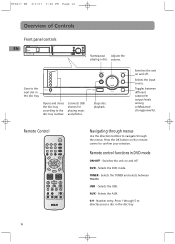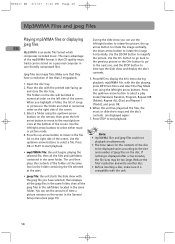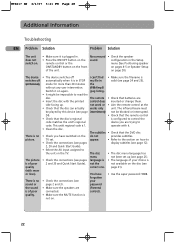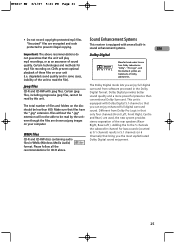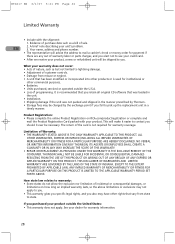RCA RTD217 Support Question
Find answers below for this question about RCA RTD217 - DVD/CD Home Theater System.Need a RCA RTD217 manual? We have 1 online manual for this item!
Question posted by jeffjudyturner on March 26th, 2014
Won't Play Cd's; Why?
The person who posted this question about this RCA product did not include a detailed explanation. Please use the "Request More Information" button to the right if more details would help you to answer this question.
Current Answers
Related RCA RTD217 Manual Pages
RCA Knowledge Base Results
We have determined that the information below may contain an answer to this question. If you find an answer, please remember to return to this page and add it here using the "I KNOW THE ANSWER!" button above. It's that easy to earn points!-
CD player not playing
... can also check to make the CD player not to play ? CD unit not playing Make sure the disc holder has been closed properly, and that would cause the CD player not to play . CD player not playing What would make sure the pause mode is not on. 4145 Home Video Products Home DVD Players 12/12/2008 01:42 PM... -
Find Answers
... after viewing videos Operating Instructions for DRC220N DVD Player Operating Instructions for DRC300N DVD Player Using the Front Panel and Remote Controls RCA RTD217 5-Disc DVD/CD Home Theater System Is it normal for the Advent AMP403 AM/FM/CD/MP3/WMA Receiver DVD Playback on the RCA DRC630 Portable DVD Player Basic Functions when playing Discs on PC safe to get... -
Find Answers
... Files on TH1602, TC1602 MP3 Player Updated Transfer Files on TH1702, TC1702 MP3 Player Transfer Files on TH1802, TC1802 MP3 Player Basic Functions when playing Discs on the RCA RTD217 5-Disc DVD/CD Home Theater System Transfer Files on TH1704, TC1704 MP3 Player Transfer Files on TH1708, TC1708 MP3 Player Transfer Files on TH1801, TC1801 MP3 Player
Similar Questions
Universal Remote Codes For Rtd 217
I no longer have the remote control for my rtd217 I am trying to program my DVD home theater system ...
I no longer have the remote control for my rtd217 I am trying to program my DVD home theater system ...
(Posted by kronikatytude 2 years ago)
Troubleshooting. Why Does My Rca Dvd Home Theater Wont Turn On Completely?
When I turn it on. Its sounds like its loading one of the discs I have inside, it always dis that si...
When I turn it on. Its sounds like its loading one of the discs I have inside, it always dis that si...
(Posted by minion12388 9 years ago)
What Is The Code To Program The Comcast Universal Remote To The Rca Rtd217?
I have a RCA RTD217 5 disc dvd home theater system and my remote is broken. I would like to program ...
I have a RCA RTD217 5 disc dvd home theater system and my remote is broken. I would like to program ...
(Posted by Knipesrainbow 9 years ago)
My Rca Home Theater System Rtd207 Won't Play Dvds.
My RCA Home Theater System RTD207 won't play dvds. It loads them but then numbers show up on the min...
My RCA Home Theater System RTD207 won't play dvds. It loads them but then numbers show up on the min...
(Posted by michellesaltzgaver 10 years ago)
I Need The Instruction Manuel For Rca 5 Disc Cd/dvd Home Theatre System Rtd207
I need the the instruction manuel for RCA 5 Disc CD/DVD Home Theatre System RTD207.
I need the the instruction manuel for RCA 5 Disc CD/DVD Home Theatre System RTD207.
(Posted by shaneloftin71 13 years ago)