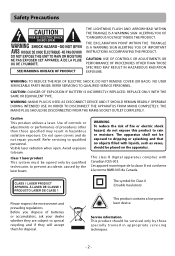RCA RTB1023 Support Question
Find answers below for this question about RCA RTB1023.Need a RCA RTB1023 manual? We have 4 online manuals for this item!
Question posted by DirtOleg1 on August 17th, 2014
Why Wont My Rca Blu Ray Player Power On?
The person who posted this question about this RCA product did not include a detailed explanation. Please use the "Request More Information" button to the right if more details would help you to answer this question.
Current Answers
Related RCA RTB1023 Manual Pages
RCA Knowledge Base Results
We have determined that the information below may contain an answer to this question. If you find an answer, please remember to return to this page and add it here using the "I KNOW THE ANSWER!" button above. It's that easy to earn points!-
Basic Operation of Phase Linear MP1311 Head Unit
...the characteristics of my Phase Linear MP1311 Multi-Media Player? When the unit is activated, the most recently ...power button again to turn the receiver off , the receiver will revert to tuner or CD display. If the receiver was off when the ignition was last turned off . Mode Press MODE to a normal range. Available modes include Tuner, CD, and Auxiliary Input. During CD player... -
Functions of RCA RCRP05BR Universal Remote
...service, you can be custom programmed to skip forward or reverse through 10. For DVD players, use the keypad numbers to the CBL/SAT or DVR/AUX keys. Mute: Turns ...of key presses). Features and Functions of a program you are watching. Power/Master Power: Turns on your cable box, satellite receiver, or Blu-ray disc player. Exit: Leaves your PVR/DVR. A, B, C, D: Access additional ... -
Power and Connection of Audiovox D1988 DVD Player
... a Game or Camcorder: Set the AV In/Out Switch to the "Out" position. Power and Connection of Audiovox D1988 DVD Player Powering the Player Powering the System Indoors: Plug one end of the player. Once the indicator is in the headphones to the player for approximately 2 hours. Connect the other end to a TV or other...
Similar Questions
Rca Blu-ray Player Serial Rtb1016wb, Disc Tray Not Opening. How Can I Fix This?
Pretty much all information is in the question itself. The blu-ray player still functions all proper...
Pretty much all information is in the question itself. The blu-ray player still functions all proper...
(Posted by phntasmagora 9 years ago)
Rca Blu Ray Player Rtb1023 How To Get Surround Sound On My T.v
(Posted by ereazi 10 years ago)
How Do I Update Rtb1023 Blu Ray Player?
How do i update rtb1023 blu ray player?
How do i update rtb1023 blu ray player?
(Posted by postman67 10 years ago)
Blu Ray Player Stuck On Welcome Screen What Should I Do
the blu ray player rca rtb1023 is stuck on the welcome screen i lost the manuel so is there a way to...
the blu ray player rca rtb1023 is stuck on the welcome screen i lost the manuel so is there a way to...
(Posted by joeg1983 11 years ago)