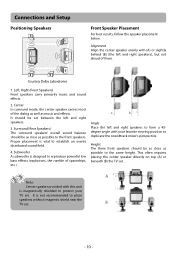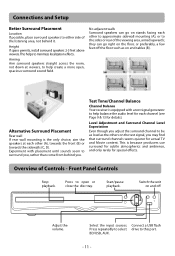RCA RTB1023 Support Question
Find answers below for this question about RCA RTB1023.Need a RCA RTB1023 manual? We have 4 online manuals for this item!
Question posted by ereazi on September 16th, 2013
Rca Blu Ray Player Rtb1023 How To Get Surround Sound On My T.v
The person who posted this question about this RCA product did not include a detailed explanation. Please use the "Request More Information" button to the right if more details would help you to answer this question.
Current Answers
Related RCA RTB1023 Manual Pages
RCA Knowledge Base Results
We have determined that the information below may contain an answer to this question. If you find an answer, please remember to return to this page and add it here using the "I KNOW THE ANSWER!" button above. It's that easy to earn points!-
Find Answers
setting time supermarket stand URC-8910B02 surround sound tech support urc-10820 VM9423 car dvd bypass S2202 , SC2202 MP3 Player , SC2202 MP3 player -
Find Answers
20 21 22 23 24 surround sound update firmware RD1028 mp3 player Rt2770 screen is blank tv 44 sleep timers tv3 231 Updated Problem downloading a manual or cannot download a manual up Information for JMV111 Overhead System Basic ... -
Connecting the RCA RT2760 Home Theater System
...player? Hearing Comfort & Well-Being Do not play . FLAT Speaker settings: Center, surr = YES Subwoofer = BALANCE DRC = OFF Reset to Factory Settings All preset radio stations and surround sound... connecting the RCA RT2760 Home Theater System? Press PRESET + , PRESET - , SURROUND DOWN to the receiver. Digital Connections Read instructions carefully when connecting components to reset the...
Similar Questions
How Do I Or Where Can I Get The File To Upgrade Rca Blu-ray Player Rtb1023?
The file name is RTB1023_V030_030.ISO according to software update instructions.
The file name is RTB1023_V030_030.ISO according to software update instructions.
(Posted by theedgegut 9 years ago)
Rca Blu-ray Player Rtb1023
am attempting to locate the actual link for the download/update. the instructions are everywhere, bu...
am attempting to locate the actual link for the download/update. the instructions are everywhere, bu...
(Posted by juunieb 10 years ago)
How To Program A Universal Remote To A Rca Blu Ray Player Rtb1023
(Posted by MauRLBis 10 years ago)
Rca Blue Ray Player W Surround Sound. Speakers Dont Work Properly.
I just got a RCA blue ray player with surround sound and the speakers only work when listening to th...
I just got a RCA blue ray player with surround sound and the speakers only work when listening to th...
(Posted by dbc8499 11 years ago)