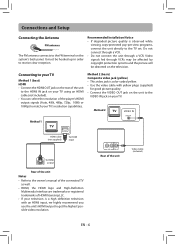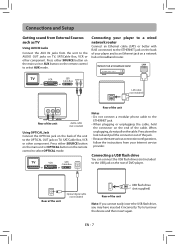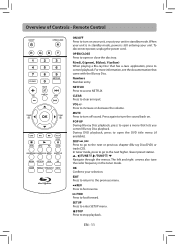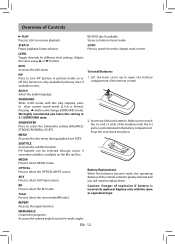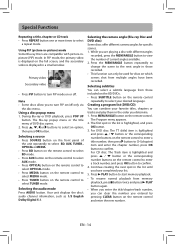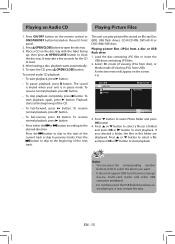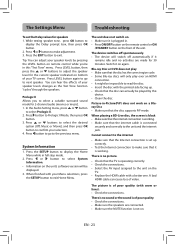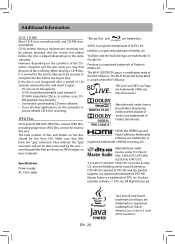RCA RTB1016WE Support Question
Find answers below for this question about RCA RTB1016WE.Need a RCA RTB1016WE manual? We have 1 online manual for this item!
Question posted by adrgh34g on November 30th, 2020
Porque
Porque mi reproductor Blu Ray no Lee los discos
Current Answers
Answer #1: Posted by Odin on November 30th, 2020 11:16 AM
See https://itstillworks.com/fix-nodisc-error-dvd-player-1786.html.
If the issue persists or if you require further advice--or if the instructions don't seem to apply--you'll have to consult the company; use the contact information at https://www.contacthelp.com/rca/customer-service.
Hope this is useful. Please don't forget to click the Accept This Answer button if you do accept it. My aim is to provide reliable helpful answers, not just a lot of them. See https://www.helpowl.com/profile/Odin.
Related RCA RTB1016WE Manual Pages
RCA Knowledge Base Results
We have determined that the information below may contain an answer to this question. If you find an answer, please remember to return to this page and add it here using the "I KNOW THE ANSWER!" button above. It's that easy to earn points!-
Functions of RCA RCRP05BR Universal Remote
... Fwd, Stop, Pause, Record: In all programming sequences. Exit: Leaves your cable box, satellite receiver, or Blu-ray disc player. Page : Moves up or down one screen at a time through 10. A, B, C, D: Access additional ...Raises or lowers the audio volume. This key may not work with your PVR/DVR. For DVD players, use these keys to control a VCR, DVD, or a PVR. For amplifiers/receivers, use ... -
Find Answers
LCD Television DUAL DVD PLAYER ANT800 range 69 Troubleshooting the RCA RCR312WV Universal Remote Control Programming the RCA RCR312WV Universal Remote Control How to purchase parts or ... and supported by Alco Electronics Warranty Terms and Conditions Where do I check for updates for rcr192ab1 how to charge rca pearl blue ray Audiovox FPE3206 32 in. 2 3 4 5 6 7 ANT1251 codes for my products? -
Playing Files on my S2104, SC2104 MP3 Player
... for the music file. to select On. Press + or - Press + or - Estimated distance and mi or km will return to stop the stopwatch and then repeat steps 1-2 and select mode as Off. Calories...files Playback progress bar Elapsed playback time The information provided in the "FMRecord" folder on the player, press Play/Pause. The preset number shows at a particular artist, album, etc., press ...
Similar Questions
No Netflix App Appears On My Rca Rtb1016we Blue Ray Player How Do I Get?
(Posted by rbunton 10 years ago)
My Rca Blu Ray Remote Will Not Work...rth1016we
Remote will not turn on player and it's not the batteries
Remote will not turn on player and it's not the batteries
(Posted by Waterblu33 10 years ago)
No Netflix App On Wifi Blue Ray
Some models of the RTB1016WB RCA blue-ray player have an app for netflix. Mine does not. How do I ge...
Some models of the RTB1016WB RCA blue-ray player have an app for netflix. Mine does not. How do I ge...
(Posted by easystevie 10 years ago)
How Do I Update My Blu Ray Player
How to update brc3108 blu ray player
How to update brc3108 blu ray player
(Posted by wanda1697 12 years ago)
Unlock Blu Ray Player
can you tell how i can play region a blu rays on my portable player
can you tell how i can play region a blu rays on my portable player
(Posted by essexbare 12 years ago)