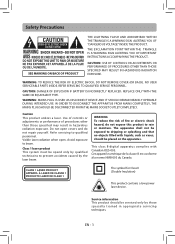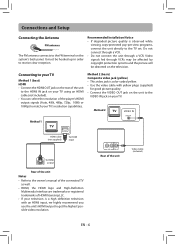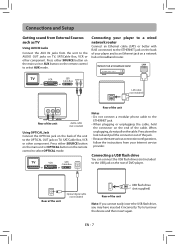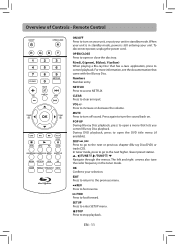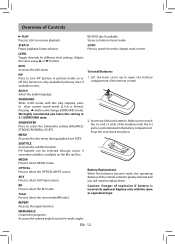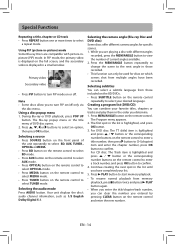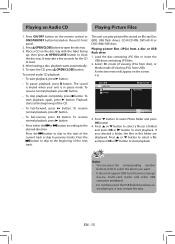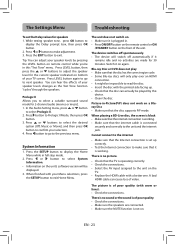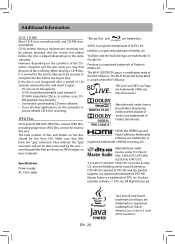RCA RTB1016WE Support Question
Find answers below for this question about RCA RTB1016WE.Need a RCA RTB1016WE manual? We have 1 online manual for this item!
Question posted by jlrayauhunter on December 7th, 2021
Chipmunks After A Pot Of Coffee!!
First off no sound came out. Then the tv it's been on for ever now said that the format was incorrect and couldn't play anything. Now it's playing on the exact tv the only thing is it's playing every song it fast-forward. What Up With That I ask you???
Current Answers
Answer #1: Posted by SonuKumar on December 7th, 2021 3:38 AM
Please respond to my effort to provide you with the best possible solution by using the "Acceptable Solution" and/or the "Helpful" buttons when the answer has proven to be helpful.
Regards,
Sonu
Your search handyman for all e-support needs!!
Related RCA RTB1016WE Manual Pages
RCA Knowledge Base Results
We have determined that the information below may contain an answer to this question. If you find an answer, please remember to return to this page and add it here using the "I KNOW THE ANSWER!" button above. It's that easy to earn points!-
Functions of RCA RCRP05BR Universal Remote
...your cable box, satellite receiver, or Blu-ray disc player. For amplifiers/receivers, use Input ... positions on your PIP window. Skip Fwd, Rev, Play, Fwd, Stop, Pause, Record: In all programming ...PIP window to your TV screen. PIP CH : Used to skip forward or reverse through menu... satellite receiver. Swap: Switches PIP images and sound between the source inputs on the RCA RCR4358N ... -
CD Player Operation on Jensen MP5610 Multi-Media Receiver
.../2010 02:58 PM CD Player Operation on Jensen CD2610 CD Receiver CD Player Operation on Jensen MP7610XMi Receiver Operating the CD Player on the Jensen MP5720XM XM Ready CD/Mp3-Player CD Player Operation on Jensen MPX6411 Multi-Media Receiver CD Player Operation on a CD in play . Press SHF again to fast forward or fast reverse through the disc... -
RCA Audio Products Repair Centers and Warranty Info
... Portable Radio Digital TV Converter Boxes 6744 Home Audio Home Radio Internet Clock Portable Audio Products Voice Recorder Portable MP3 Players Portable Video Products Media Recorder 01/12/2010 11:17 AM 07/29/2010 04:44 PM Create an Incident or ask a question Pursuitrak Vehicle Tracking System Repair Centers and Warranty Info...
Similar Questions
No Netflix App Appears On My Rca Rtb1016we Blue Ray Player How Do I Get?
(Posted by rbunton 10 years ago)
My Rca Blu Ray Remote Will Not Work...rth1016we
Remote will not turn on player and it's not the batteries
Remote will not turn on player and it's not the batteries
(Posted by Waterblu33 10 years ago)
No Netflix App On Wifi Blue Ray
Some models of the RTB1016WB RCA blue-ray player have an app for netflix. Mine does not. How do I ge...
Some models of the RTB1016WB RCA blue-ray player have an app for netflix. Mine does not. How do I ge...
(Posted by easystevie 10 years ago)
How Do I Update My Blu Ray Player
How to update brc3108 blu ray player
How to update brc3108 blu ray player
(Posted by wanda1697 12 years ago)