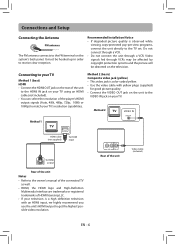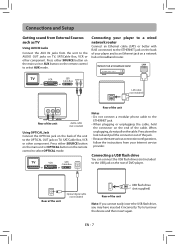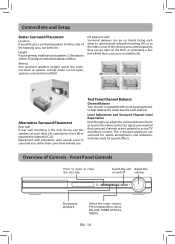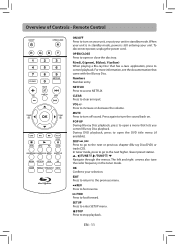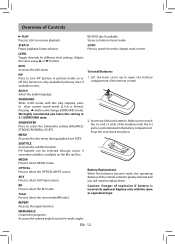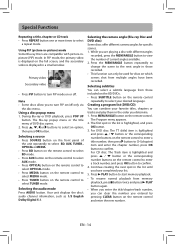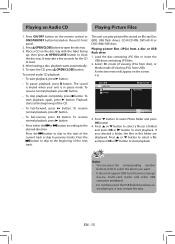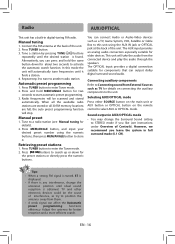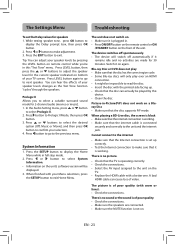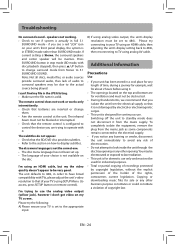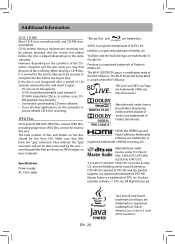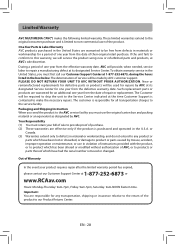RCA RTB1016WE Support Question
Find answers below for this question about RCA RTB1016WE.Need a RCA RTB1016WE manual? We have 1 online manual for this item!
Question posted by dawehcongo on September 5th, 2014
Why There Is No Sound Coming Out Box But Only True The Television
Where can I get part's from to fix it
Current Answers
Related RCA RTB1016WE Manual Pages
RCA Knowledge Base Results
We have determined that the information below may contain an answer to this question. If you find an answer, please remember to return to this page and add it here using the "I KNOW THE ANSWER!" button above. It's that easy to earn points!-
Troubleshooting the VOD128A Overhead System
... be set to go blank after playing for some distortion to appear during forward and reverse scan Why is there no video or sound coming from my VOD128A Mobile DVD Player? Make sure the FM modulator and the vehicle radio are securely inserted into disc tray. Some discs have requested a title or chapter... -
Troubleshooting the JMV12 Overhead System
... up Why do I hear static or have sections that the batteries in the DVD Player. Why is there no sound or distorted sound coming from my IR headphones that the volume is there no power coming from my JMV12 Mobile DVD Player? The cable could be located in your DVD is out of a stronger local radio... -
Troubleshooting the MMD11 DVD player
... that the remote sensor eye is not obstructed. Why does my IR remote not work on the DVD player and car radio. Verify that go black? Why is there no video or sound coming from known good ground to black wire at this is the case, consider replacing it could be interference caused...
Similar Questions
No Netflix App Appears On My Rca Rtb1016we Blue Ray Player How Do I Get?
(Posted by rbunton 10 years ago)
My Rca Blu Ray Remote Will Not Work...rth1016we
Remote will not turn on player and it's not the batteries
Remote will not turn on player and it's not the batteries
(Posted by Waterblu33 10 years ago)
No Netflix App On Wifi Blue Ray
Some models of the RTB1016WB RCA blue-ray player have an app for netflix. Mine does not. How do I ge...
Some models of the RTB1016WB RCA blue-ray player have an app for netflix. Mine does not. How do I ge...
(Posted by easystevie 10 years ago)
How Do I Update My Blu Ray Player
How to update brc3108 blu ray player
How to update brc3108 blu ray player
(Posted by wanda1697 12 years ago)