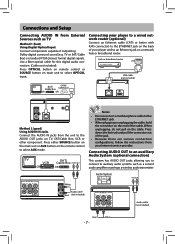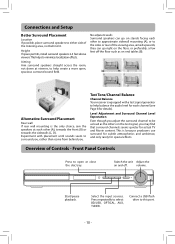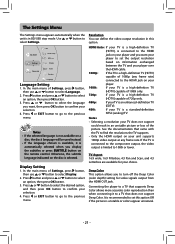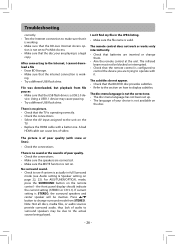RCA RTB1013 Support Question
Find answers below for this question about RCA RTB1013.Need a RCA RTB1013 manual? We have 3 online manuals for this item!
Question posted by trirri on September 1st, 2014
Rtb1013 Tuner No Sound When Tv Is Off
The person who posted this question about this RCA product did not include a detailed explanation. Please use the "Request More Information" button to the right if more details would help you to answer this question.
Current Answers
Related RCA RTB1013 Manual Pages
RCA Knowledge Base Results
We have determined that the information below may contain an answer to this question. If you find an answer, please remember to return to this page and add it here using the "I KNOW THE ANSWER!" button above. It's that easy to earn points!-
Functions of RCA RCRP05BR Universal Remote
... you can be custom programmed to perform a sequence of the show you to different positions on your TV screen. Replay: Commands your PVR/DVR. Skip Fwd, Rev, Play, Fwd, Stop, Pause, Record...control the DVR/PVR functions. Swap: Switches PIP images and sound between the source inputs on your cable box, satellite receiver, or Blu-ray disc player. Input: In CBL/SAT mode, use to view other... -
Operation of the Acoustic Research AW772 Wireless Headphones
...off using the POWER ON/OFF button, and place the audio source on the audio source (TV, DVD, CD player, etc.) to which the recharging cradle/transmitter is connected. The recharging cradle/transmitter features three...an audio signal from the audio source selected. This feature was installed to comply with no sound loss. Connect the other end of the stereo audio cable to the AUDIO IN input jack... -
Find Answers
... BT1613 Receiver Operation of the Jensen VM9214 Operation for the Phase Linear UV8 In-Dash DVD Player Poor reception with Head units HD Compatible Satellite Radio s for the Tuner ? external av 4304 firmware 3 digit code for sanyo tv 5-2707-battery XSight Touch mirror 20 cd changer 112 What if there is weak station...
Similar Questions
Where / How Can Anyone Find An Update For An Rca Blu-ray Player Model #rtb1013?
Please help!!
Please help!!
(Posted by bearandcher 10 years ago)
How Do I Update My Blu Ray Player
How to update brc3108 blu ray player
How to update brc3108 blu ray player
(Posted by wanda1697 12 years ago)