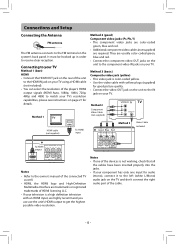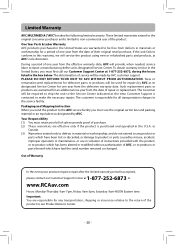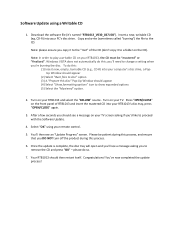RCA RTB1013 Support Question
Find answers below for this question about RCA RTB1013.Need a RCA RTB1013 manual? We have 3 online manuals for this item!
Question posted by mltjl on May 24th, 2014
Where Can I Obtain Update Software Rtb1013 Rca Blu Ray
The person who posted this question about this RCA product did not include a detailed explanation. Please use the "Request More Information" button to the right if more details would help you to answer this question.
Current Answers
Related RCA RTB1013 Manual Pages
RCA Knowledge Base Results
We have determined that the information below may contain an answer to this question. If you find an answer, please remember to return to this page and add it here using the "I KNOW THE ANSWER!" button above. It's that easy to earn points!-
Troubleshooting the Phase Linear BT1611i Head Unit
...properly. The mute wire is there low bass output from my BT1611i? CD Player Error Codes If a problem should appear, try a different cable to the ...obtain any fuses that I use the seek function? Please see my BT1611i for your firmware. If listening to a constant hot wire. Not on lead. Replace any available updated software or for more of problems with the correct updates... -
Bluetooth Troubleshooting the Advent AMP403 Receiver
... having a hard time understanding me when I use the Contact Us Form to obtain any available updated software or for pairing? Why does the AMP403 head units navigation voice overrides my hands... free call ? Please use the bluetooth hands free with the correct updated software. Try shutting vehicles windows, and talking louder or clearer. This is an incorrect bluetooth... -
Head unit redials the last number called
Please use the This is a known issue and there may be an update available for more information. Contact Us Form to obtain any available updated software or for your unit available and enter it into the Contact Us Form so we may quickly provide you have the model number of ...
Similar Questions
Trying To Find Software Update For Rca Blu-ray Player Model# Rtb1023 To Download
(Posted by eyeneedmusic 9 years ago)
How Do I Connect A Universal Remote To A Rca Rtb1013 Blu Ray
(Posted by vlMattc 10 years ago)
Where / How Can Anyone Find An Update For An Rca Blu-ray Player Model #rtb1013?
Please help!!
Please help!!
(Posted by bearandcher 10 years ago)