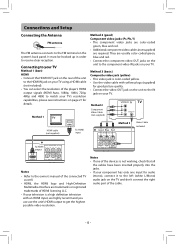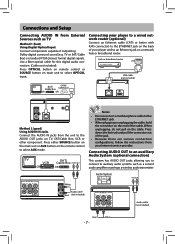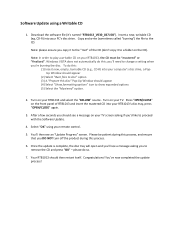RCA RTB1013 Support Question
Find answers below for this question about RCA RTB1013.Need a RCA RTB1013 manual? We have 3 online manuals for this item!
Question posted by erickurbro1 on June 20th, 2012
Rca Rtb1013
does anyone know the code to program my rtb1013 with my direct tv remote
Current Answers
Related RCA RTB1013 Manual Pages
RCA Knowledge Base Results
We have determined that the information below may contain an answer to this question. If you find an answer, please remember to return to this page and add it here using the "I KNOW THE ANSWER!" button above. It's that easy to earn points!-
Functions of RCA RCRP05BR Universal Remote
TV, DVR/AUX, CBL/SAT, DVD/VCR, AUD: Select a home entertainment device to instantly replay the last 7 seconds of a program you can be custom programmed to perform a sequence of key presses). Power/Master Power: Turns on your device's program guide. Replay: Commands your cable box, satellite receiver, or Blu-ray disc player. Day : Moves a day forward or backward... -
Find Answers
... of the RCA RS2653 Shelf System Operation of the RCA RD2112 Digital MP3 Player Operation of the RCA RD2115 Digital MP3 Player Operation of the RCA RD2117 Digital MP3 Player Replacement Battery or Batteries New Programming the RCA RCR312W Remote Control Programming the RCA RCR311W Universal Remote Control Programming the RCA RCR311SN Universal Remote Control Programming the RCA RCR311ST Universal... -
Troubleshooting the RCA RCR615 Universal Remote
... sure you 've used the Direct Code Entry method to change channels on an RCA, GE or PROSCAN component, press the component key instead of your components do not work, program the remote with new ones. If you point the remote at a wrong angle. Once programmed successfully, the TV key controls the TV functions on your components' Owner...
Similar Questions
Where / How Can Anyone Find An Update For An Rca Blu-ray Player Model #rtb1013?
Please help!!
Please help!!
(Posted by bearandcher 10 years ago)
Blu Ray Player Stuck On Welcome Screen What Should I Do
the blu ray player rca rtb1023 is stuck on the welcome screen i lost the manuel so is there a way to...
the blu ray player rca rtb1023 is stuck on the welcome screen i lost the manuel so is there a way to...
(Posted by joeg1983 11 years ago)
I Need To Program A Direct Tv Remote To Work With My Rca Rtb1023 Blue Ray.
What is the code please?
What is the code please?
(Posted by themadsons 12 years ago)