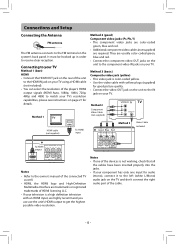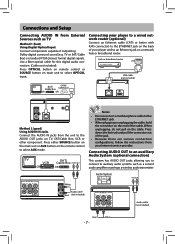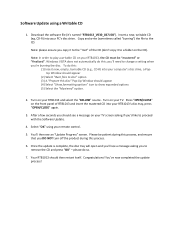RCA RTB1013 Support Question
Find answers below for this question about RCA RTB1013.Need a RCA RTB1013 manual? We have 3 online manuals for this item!
Question posted by jleric on May 10th, 2014
Rca Rtb1013 Wireless How To
The person who posted this question about this RCA product did not include a detailed explanation. Please use the "Request More Information" button to the right if more details would help you to answer this question.
Current Answers
Related RCA RTB1013 Manual Pages
RCA Knowledge Base Results
We have determined that the information below may contain an answer to this question. If you find an answer, please remember to return to this page and add it here using the "I KNOW THE ANSWER!" button above. It's that easy to earn points!-
Functions of RCA RCRP05BR Universal Remote
... DVD/VCR mode, press Record twice. Vol : Raises or lowers the audio volume. For DVD players, use these keys to select inputs 1 through chapters. Number Keys: Tune directly to control. Swap...RCR4258N Universal Remote Control Buttons and their functions on your cable box, satellite receiver, or Blu-ray disc player. Exit: Leaves your PVR/DVR set-top box to switch between the main and window ... -
Controls, Menus and Settings on S2502 MP3 Player
... Up" in the menu and then press Play/Pause. Please follow the instructions oft he player for wireless devices in progress or paused. music, radio, audiobooks) by the time you the earphones... again to change it may temporarily cease to function if subjected to exit the wireless menu. The player menu is displayed when m is highlighted. It is only available when the playback... -
Wireless Remote Control Software for RCA Lyra RD900W MP3 Player
... August 31, 2007 as well as suspending all support of Windows Media Player. Wireless Remote Control Software for RCA Lyra RD900W MP3 Player Where can I get the Remote Control Software for your product. Wireless Remote Control Software for my RCA Lyra Wireless RD900W MP3 Player? We appreciate your business and the opportunity to download the latest...
Similar Questions
How Do I Connect A Universal Remote To A Rca Rtb1013 Blu Ray
(Posted by vlMattc 10 years ago)
Where / How Can Anyone Find An Update For An Rca Blu-ray Player Model #rtb1013?
Please help!!
Please help!!
(Posted by bearandcher 10 years ago)
How Do I Update My Blu Ray Player
How to update brc3108 blu ray player
How to update brc3108 blu ray player
(Posted by wanda1697 12 years ago)