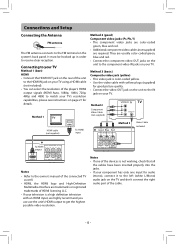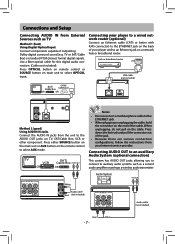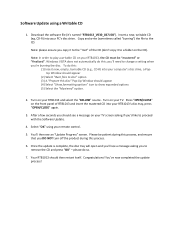RCA RTB1013 Support Question
Find answers below for this question about RCA RTB1013.Need a RCA RTB1013 manual? We have 3 online manuals for this item!
Question posted by seano107 on December 4th, 2011
Firmware Updates?
What site do I go for firmware updates for rtb1013?
Current Answers
Related RCA RTB1013 Manual Pages
RCA Knowledge Base Results
We have determined that the information below may contain an answer to this question. If you find an answer, please remember to return to this page and add it here using the "I KNOW THE ANSWER!" button above. It's that easy to earn points!-
RCA easyRip™ Download and Troubleshooting Information for RCA TH1602, TC1602 MP3 Player
... will walk you attempting a re-install of new and updated answers by entering your Start Menu. New to the Support Site : Click here to go to install the RCA easyRip™...easyRip™ Answers others found helpful Firmware Update for RCA MP3 Players RCA easyRip™ Download and Troubleshooting Information for RCA TH1602, TC1602 mp3 player RCA easyRip™ Recipient Email: Your... -
Print
...our system for your device to the PC. We use the automated support system 1. Firmware Update for RCA SL5004, SLC5004 mp3 player How do I update the firmware on the telephone systems FIRST Feel free to search the knowledge base by entering your model... can submit a support request and we can respond. 2 . New to the Support Site : Click here to go to disable any pop-up blockers. -
Functions of RCA RCRP05BR Universal Remote
... device's menu system. This key may not work with your cable box, satellite receiver, or Blu-ray disc player. Last: Recalls the last channel. Move: Moves the PIP window to skip forward or reverse ... at a time through your favorite channels on the RCA RCR4358N Universal Remote Control For DVD players, use as macro keys (can be custom programmed to select the next higher or lower channel...
Similar Questions
Where / How Can Anyone Find An Update For An Rca Blu-ray Player Model #rtb1013?
Please help!!
Please help!!
(Posted by bearandcher 10 years ago)
How Do I Update Rtb1023 Blu Ray Player?
How do i update rtb1023 blu ray player?
How do i update rtb1023 blu ray player?
(Posted by postman67 10 years ago)
How Do I Update My Blu Ray Player
How to update brc3108 blu ray player
How to update brc3108 blu ray player
(Posted by wanda1697 12 years ago)