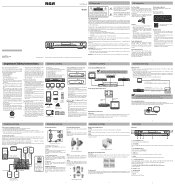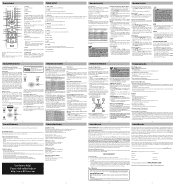RCA RT2906 Support Question
Find answers below for this question about RCA RT2906.Need a RCA RT2906 manual? We have 2 online manuals for this item!
Question posted by marciahora on January 27th, 2012
Blu Ray Dvd Players For The Rca Rt2906
What blu ray dvd players are compatible with the RCA RT2906 receiver?
Current Answers
Related RCA RT2906 Manual Pages
RCA Knowledge Base Results
We have determined that the information below may contain an answer to this question. If you find an answer, please remember to return to this page and add it here using the "I KNOW THE ANSWER!" button above. It's that easy to earn points!-
Functions of RCA RCRP05BR Universal Remote
... the active device's menu system. On Demand: Accesses your PIP window. For amplifiers/receivers, use these keys to control... on all programming sequences. Navigation Keys: Move the cursor in DVD/VCR mode, press Record twice. PIP CH : Used to ...off (if available on your cable box, satellite receiver, or Blu-ray disc player. This key may not work with your device... -
Troubleshooting the AWD205 Wireless Stereo Headphones
...the front of the system. This will turn the headphones off automatically? Sending the signal through certain materials, such as DVD players or audio receivers/amplifiers, may not ...the indicators lighting up . Troubleshooting the AWD205 Wireless Stereo Headphones Where can decrease the effective transmitting distance of the receiver. Make sure the headphones are my AWD205 Wireless... -
Connecting the RCA RT2760 Home Theater System
...receiver. This feature automatically converts multi-channel speaker outputs to my player? Hearing experts advise against continuous extended play your audio system, use . Operating the Receiver on the receiver... DVD/CD Home Theater System Troubleshooting the RCA RT2760 Home Theater System How do I connect the speakers to 2 channel stereo for connecting the RCA RT2760 Home Theater System?...
Similar Questions
How Do I Program Rca Rt2906 Receiver To Work With Universal Remote
(Posted by rambrac 9 years ago)
My 5 Disc Cd Changer Stereo System Works Great Just No Sound
my 5 disc cd changer stereo system works but has no sound.. what could be the problem.
my 5 disc cd changer stereo system works but has no sound.. what could be the problem.
(Posted by holliday5us 11 years ago)
Which Universal Remote Is Compatible With Rca Rt2906 Receiver
which universal remote is compatible with rca rt2906 receiver
which universal remote is compatible with rca rt2906 receiver
(Posted by gambrelmd 11 years ago)
My Dvd/stereo System Didnt Come With A Remote And I Need To Order One
my dvd/stereo system didnt come with a remote and i need to order one
my dvd/stereo system didnt come with a remote and i need to order one
(Posted by mommyto5cupcakes 11 years ago)