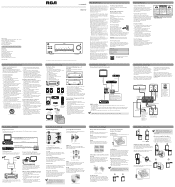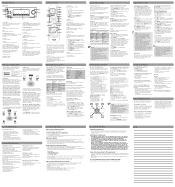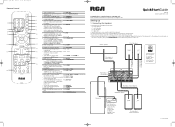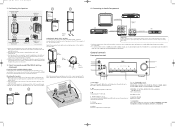RCA RT2770 Support Question
Find answers below for this question about RCA RT2770 - Receiver Home Theater System.Need a RCA RT2770 manual? We have 2 online manuals for this item!
Question posted by mailgdjal74 on April 2nd, 2014
How To Stop Audio Lag On A Rca Home Theater Receiver
The person who posted this question about this RCA product did not include a detailed explanation. Please use the "Request More Information" button to the right if more details would help you to answer this question.
Current Answers
Related RCA RT2770 Manual Pages
RCA Knowledge Base Results
We have determined that the information below may contain an answer to this question. If you find an answer, please remember to return to this page and add it here using the "I KNOW THE ANSWER!" button above. It's that easy to earn points!-
Menu Setup Information for DRC300N DVD Player
... of the movie, but it on the RCA RTD315W Home Theater System When the player is locked, nobody can set your ...speaker listening experience through the menu system. Languages Menu: This menu enables you to a receiver via the DIGITAL AUDIO OUT jack (COAXIAL or OPTICAL...Discs are playing a disc, press STOP on the disc. To stop Random playback, press STOP twice. The padlock icon on the ... -
Menu Setup Information for DRC220N DVD Player
... press OK. Use the number buttons on the RCA RTD315W Home Theater System Press the down arrow button until Edit Program is highlighted. ...stop Random playback, press STOP twice. What settings can control which you can I change the language of the screen vertically. 16 x 9 - no adjustments for Movies (no disc playing, press the down arrow button to a receiver via the DIGITAL AUDIO... -
Tour of ARRU449 Universal Smart Remote Control
...controlling. Reverse, Play, Forward, Stop, Pause For some kinds of audio or video recorders, this key ...home theater. like the keys on -screen items for example, a satellite receiver or DVD player). MUTE Decreases the volume of the remote has keys to access the news screens - REPEAT On some Audio Receivers, this key skips forward to use an automated support system...
Similar Questions
Remote Control For Rt2770 Home Theater System
Where can I get a replacement remote control for my RT2770 Home Theater System?
Where can I get a replacement remote control for my RT2770 Home Theater System?
(Posted by cfostr47 6 years ago)
Why Won't The Dvd Output On My Home Theater System With 1000w Audio Receiver
work
work
(Posted by tranalixy 9 years ago)
Rca Home Theater System Rt2770 How To Set Up
(Posted by alnain 10 years ago)
Can I Run The Home Theater System Through My Tv?
can I run the home theater system through my TV?
can I run the home theater system through my TV?
(Posted by tweetrockinrobin 12 years ago)
Rca Rtd120 - Dvd Home Theater System, Connecting Different External Speakers.
I would like to know if it is possible to connect my Klipsch 2.1 ProMedia computer speakers to myRCA...
I would like to know if it is possible to connect my Klipsch 2.1 ProMedia computer speakers to myRCA...
(Posted by tshert54 12 years ago)