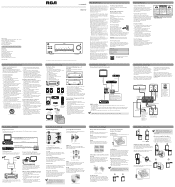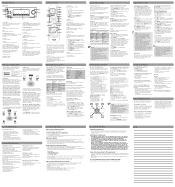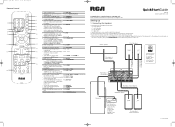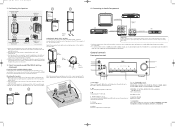RCA RT2770 Support Question
Find answers below for this question about RCA RT2770 - Receiver Home Theater System.Need a RCA RT2770 manual? We have 2 online manuals for this item!
Question posted by ernierushon on July 24th, 2014
Why Does My Rca Home Theater Turn The Volume Off?
The person who posted this question about this RCA product did not include a detailed explanation. Please use the "Request More Information" button to the right if more details would help you to answer this question.
Current Answers
Related RCA RT2770 Manual Pages
RCA Knowledge Base Results
We have determined that the information below may contain an answer to this question. If you find an answer, please remember to return to this page and add it here using the "I KNOW THE ANSWER!" button above. It's that easy to earn points!-
Find Answers
... RCR660 Universal Remote Control NaviLight6 Functions of RCA RCRP05BR Universal Remote Controlling Components and using Punch-Through on the RCR860 Universal Remote Control Operating the Receiver on the RCA RT2760 Home Theater System Volume Punch through feature on the RCA RCR812 Universal Remote Control -
Controls and Connections on the AR HD510 Home Theater Speaker System
... Acoustic Research HD510 5.1 Home Theater Speaker System? IMPORTANT: If the fuse is turned on the AR HD510 Home Theater Speaker System LFE IN: LFE (...(volume) and the LOW PASS FREQUENCY control (crossover) after setting the PHASE switch. 11004 Home Wired Speakers Home Theater Systems 08... connect the LFE output from the receiver. RCA adaptors (included) to turn the AC supply OFF/ ON. The type ... -
Connecting the RCA RT2760 Home Theater System
... outlet. Press down the volume before plugging your ears, reduce volume or discontinue use the PHONES jack on the receiver) of the plug with the unit (2 front, 1 center, 2 rear, 1 subwoofer). Once the headphones are connected, "HEADPHONE DOWN MIX 2 CHANNEL"will reset to 2 channel stereo for connecting the RCA RT2760 Home Theater System? Factory Setting The unit...
Similar Questions
Remote Control For Rt2770 Home Theater System
Where can I get a replacement remote control for my RT2770 Home Theater System?
Where can I get a replacement remote control for my RT2770 Home Theater System?
(Posted by cfostr47 6 years ago)
Rca Rt2770 5.1-channel, 1000-watt Receiver Home Theater System How To Turn The
subwoofer
subwoofer
(Posted by nevetbur 10 years ago)
Rca Home Theater System Rt2770 How To Set Up
(Posted by alnain 10 years ago)
Rca Rtd120 - Dvd Home Theater System, Connecting Different External Speakers.
I would like to know if it is possible to connect my Klipsch 2.1 ProMedia computer speakers to myRCA...
I would like to know if it is possible to connect my Klipsch 2.1 ProMedia computer speakers to myRCA...
(Posted by tshert54 12 years ago)
Rca Rtd615i Home Theater System Plays Dvds In B/w, Not In Color
I just got a new RCA RTD615i Home Theater System and got it hooked up with no problems. All seems to...
I just got a new RCA RTD615i Home Theater System and got it hooked up with no problems. All seems to...
(Posted by cmpemti 13 years ago)