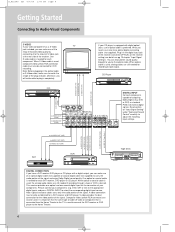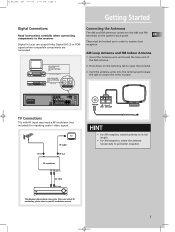RCA RT2380BK Support Question
Find answers below for this question about RCA RT2380BK - Home Theater Surround System.Need a RCA RT2380BK manual? We have 1 online manual for this item!
Question posted by Kerridje on April 13th, 2014
Connecting To Magnavox
How do I get my RCA to connect to my magnavox TV that is also connected to the ps3 using an hdMi.
Current Answers
Related RCA RT2380BK Manual Pages
RCA Knowledge Base Results
We have determined that the information below may contain an answer to this question. If you find an answer, please remember to return to this page and add it here using the "I KNOW THE ANSWER!" button above. It's that easy to earn points!-
Menu Setup Information for DRC300N DVD Player
... LCD TV w/ DVD Player Playing DVD options on the RCA RTD315W Home Theater System If ...connected to play discs. you connected to your DVD Player is selected. The default setting is off . To turn the feature on or off . Use the Up/Down arrow buttons to highlight Virtual Surround. Virtual Surround: This feature simulates a six-speaker listening experience through the menu system... -
Information on the AR HD510 Home Theater Speaker System
...User Manual Installation and Setup Controls and Connections Questions about the AR SUB510 5.1 Subwoofer Speaker Painted pewter subwoofer Magnetically shielded subwoofer 4 wall mountable surround sound speakers Matching floor stands Aluminum extruded satellite cabinets You can I find information on the Acoustic Research HD510 5.1 Home Theater Speaker System? If you feel the action as well... -
Troubleshooting the RCA RTD315W Home Theater System
... Home Theater System Information about the RTD315W Using the Setup Menu on the RCA RTD315W? Clean the disc. Check the connections Select the AV input assigned to the unit on remote handset several times to display subtitles. Replace the HDMI cable with the printed side facing up . Press HDMI key on the TV. Make sure the speakers are connected...
Similar Questions
Can I Hook This Theater System To A Smart Tv?the System Does Not Have Hdmi Port.
(Posted by forallen57 1 year ago)
How To Set Up Home Theatre System Rt2380bk
(Posted by bevbjohn20 9 years ago)
How To Set Up Rca Home Theatre System Rt2380bk With No Remote
(Posted by wesraymon 9 years ago)
How To Hook Up A Rca Home Theater System Rt2911 To The Tv
(Posted by denisstev 10 years ago)
Noise When Power Is On.
Wen turned oe the box emits like a whining or humming sound .It is in the amp not the speakers. Can ...
Wen turned oe the box emits like a whining or humming sound .It is in the amp not the speakers. Can ...
(Posted by rcuellar249 10 years ago)