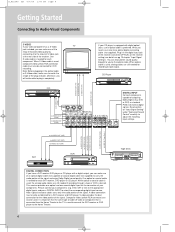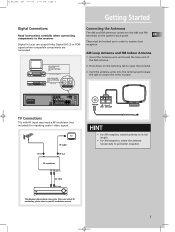RCA RT2380BK Support Question
Find answers below for this question about RCA RT2380BK - Home Theater Surround System.Need a RCA RT2380BK manual? We have 1 online manual for this item!
Question posted by dre724 on June 13th, 2012
What Is The Price Of This Item Or Whats It Worth.
what is the price of this item or whats it worth
Current Answers
Related RCA RT2380BK Manual Pages
RCA Knowledge Base Results
We have determined that the information below may contain an answer to this question. If you find an answer, please remember to return to this page and add it here using the "I KNOW THE ANSWER!" button above. It's that easy to earn points!-
Menu Setup Information for DRC300N DVD Player
...this setting and you determine what types of content people watch on the RCA RTD315W Home Theater System Highlight Virtual Light and press OK. Sound Logic: This feature compresses the dynamic range... items. Standard Play: The DVD Player's default play in the Sound Menu on , no disc playing. If Sound Logic isn't already highlighted, press the Up arrow button to highlight Virtual Surround... -
Menu Setup Information for DRC220N DVD Player
...the RCA RTD217 5-Disc DVD/CD Home Theater System Playing DVD options on the screen while playing a disc. Front Display: This feature lets you choose this item is highlighted, and press OK.... each title has only on my DRC220N DVD Player? Virtual Surround: This feature simulates a six-speaker listening experience through the menu system. The default setting is off , just press OK again ... -
Tour of ARRU449 Universal Smart Remote Control
... screen. Using the Smart Remote with your home entertainment system - HOME accesses the remote's main menu screen. Arrow keys highlight menu items and programs in the main menu and press... key repeats the last few seconds of devices, this key goes through the available surround sound modes. The remote's screen automatically turns off after a minute and 20 seconds... of your home theater.
Similar Questions
How To Set Up Home Theatre System Rt2380bk
(Posted by bevbjohn20 9 years ago)
How To Set Up Rca Home Theatre System Rt2380bk With No Remote
(Posted by wesraymon 9 years ago)
Noise When Power Is On.
Wen turned oe the box emits like a whining or humming sound .It is in the amp not the speakers. Can ...
Wen turned oe the box emits like a whining or humming sound .It is in the amp not the speakers. Can ...
(Posted by rcuellar249 10 years ago)
Rca Rt2911 - 5.1 Channel 1000 Watt Home Audio Theater System Speakers/receiver
i have the RRT2911 - 5.1 Channel 1000 Watt Home Audio Theater System Speakers/Receiver and it wont ...
i have the RRT2911 - 5.1 Channel 1000 Watt Home Audio Theater System Speakers/Receiver and it wont ...
(Posted by elijah891 11 years ago)
Rca Rtd120 - Dvd Home Theater System, Connecting Different External Speakers.
I would like to know if it is possible to connect my Klipsch 2.1 ProMedia computer speakers to myRCA...
I would like to know if it is possible to connect my Klipsch 2.1 ProMedia computer speakers to myRCA...
(Posted by tshert54 12 years ago)