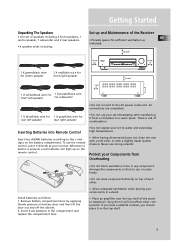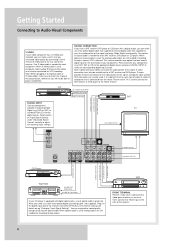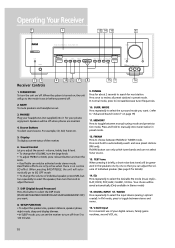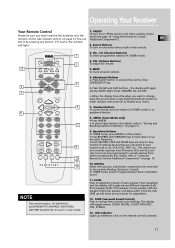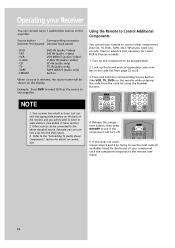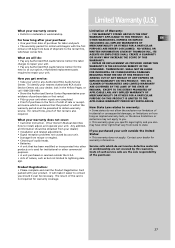RCA RT2360 Support Question
Find answers below for this question about RCA RT2360.Need a RCA RT2360 manual? We have 1 online manual for this item!
Question posted by georgetv08 on November 12th, 2011
Free Service Manual/schematic For Rca Audio Video Receiver Rt2360b
The person who posted this question about this RCA product did not include a detailed explanation. Please use the "Request More Information" button to the right if more details would help you to answer this question.
Current Answers
Related RCA RT2360 Manual Pages
RCA Knowledge Base Results
We have determined that the information below may contain an answer to this question. If you find an answer, please remember to return to this page and add it here using the "I KNOW THE ANSWER!" button above. It's that easy to earn points!-
How do I connect the VR637HF VCR to my TV and satellite receiver or cable box?
... RCA RTD217 5-Disc DVD/CD Home Theater System Print Email Answer Contact Information Denotes a required field. RED, WHITE, and YELLOW composite cables are also called AUDIO/VIDEO cables or RCA cables. On the back of new and updated answers by product and category here Notify Me « Connecting LF-30S Receiver to Components Connecting LF-30S... -
Find Answers
audio repair place Audio Video Receiver input remote COMPACT AUDIO SYSTEM home theater trouble shooting tv44 manual 2560 Playing Files on the RCA Lyra X3000 Digital Media Recorder New Playing Files on the RCA Lyra X3030 Digital Media Using the Setup Menu ... -
Support Account or Account Login
... Outdoor Home Audio Shelf Systems Home Speakers Home Wired Speakers Home Subwoofers Home Speaker Covers Home Wireless Speakers Home Theater Systems Shuttle Systems Home Radio Internet Under Cabinet CD Player Radio Wireless Transmitter or Receiver Home Satellite Products Satellite Radio Receiver Satellite Radio Boombox Satellite Radio Accessories Satellite Radio Antenna Home Audio Video Accessories...
Similar Questions
Speaker Receiver Lights
my left and right speaker lights are blinking on my receiver rca rt2360 how do I reset or fix that??
my left and right speaker lights are blinking on my receiver rca rt2360 how do I reset or fix that??
(Posted by knightenvenable14 7 years ago)
Why Won't The Dvd Output On My Home Theater System With 1000w Audio Receiver
work
work
(Posted by tranalixy 9 years ago)
What Do I Do If My Rca Home Theater Audio Video Receiver Rt2360 Has The L And R
flashing on the display
flashing on the display
(Posted by messba 9 years ago)
Replacement Receiver For Home Theater Sytstem
I have the RCA Home Theater system but just need to replace the receiver. Can you tell me if I can d...
I have the RCA Home Theater system but just need to replace the receiver. Can you tell me if I can d...
(Posted by bunz19 11 years ago)
I Am Looking For A Manual For A Rca Receiver And I Do Not Have A R# But I
I have a serial number or a CAT # 31-5011 serial number BEDI03079365. can you please assist me?
I have a serial number or a CAT # 31-5011 serial number BEDI03079365. can you please assist me?
(Posted by mmarkley 12 years ago)