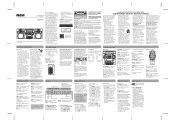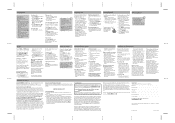RCA RS2767i Support Question
Find answers below for this question about RCA RS2767i.Need a RCA RS2767i manual? We have 3 online manuals for this item!
Question posted by msaslyn on November 20th, 2020
The Speakers Wires.
Current Answers
Answer #1: Posted by Helpfulperson on November 20th, 2020 3:59 AM
Answer #2: Posted by mochu on November 20th, 2020 4:08 AM
Check your source device (TV, DVD player, cable receiver) for the highest-quality audio output. HDMI is the best, although it is only found on HD equipment. The next is digital-optical audio and the third is RCA audio cables.
Step 2Plug the cable into the "Audio Out" ports on the source device (either the HDMI, digital-optical audio or RCA audio cables).
Step 3Connect the opposite end(s) of the cable(s) into the "Audio In" connection(s) on the television.
Step 4Power on the source equipment and the Pioneer receiver. Select the input connection you are using (HDMI, digital audio, RCA) and the audio from the connected source plays.
Speaker Connection Step 1Position the two front speakers to the left and right of the television device. These are the front-channel speakers. Run the wires from the speakers into the "Front Left" and "Front Right" connection ports on the rear of the receiver.
Step 2Place the center speaker directly under or over the television. Hook the wires into the "Center" channel port on the Pioneer receiver.
Step 3Set the final two speakers to the left and right of the main seating area. These are the rear speakers. Connect the wires from the speakers into the "Rear right" and "Rear Left" speakers.
Related RCA RS2767i Manual Pages
RCA Knowledge Base Results
We have determined that the information below may contain an answer to this question. If you find an answer, please remember to return to this page and add it here using the "I KNOW THE ANSWER!" button above. It's that easy to earn points!-
How do I connect the speakers to my player?
... S112PS Powered Subwoofer Connecting the RCA RT2760 Home Theater System Connections and Set Up of the RCA RTD217 5-Disc DVD/CD Home Theater System What if there is no sound from the Front speakers? How do I connect the speakers to the speaker and receiver terminals as shown on the illustration below. To connect speakers to your receiver, match the speaker wire color to my... -
Features and Functions of the Acoustic Research AWD210 Wireless HD Headphones
... REC, or 'TAPE RECORD or REC OUT.' Outputs from stereo receivers/amps are unsure which the transmitter is fixed, refer to ...basic features and functions of the regular, or hard-wired speakers. Jacks labeled CD, DVD/DVR, PHONO, or...connections, sometimes marked on the left headphone to produce a signal strong enough for the transmitter. Hints: On most bookshelf-type or compact stereo systems... -
Connecting the RCA RT2760 Home Theater System
... RT2760 Home Theater System How do I connect the speakers to get better reception. Connecting for inputting audio signals. However, make sure the polarities ("+" speaker wire to 2 channel stereo for connecting the RCA RT2760 Home Theater System? Well-Being Do not play . FLAT Speaker settings: Center, surr = YES Subwoofer = BALANCE DRC = OFF Reset to receive clear reception. Operating...
Similar Questions
Stereo was working fine. Suddenly speakers not working, but I'm getting sound out of headphones when...
my 5 disc cd changer stereo system works but has no sound.. what could be the problem.
my dvd/stereo system didnt come with a remote and i need to order one