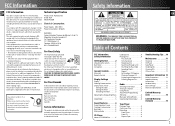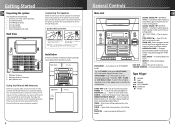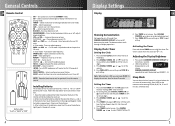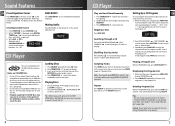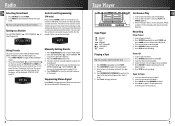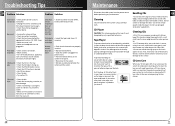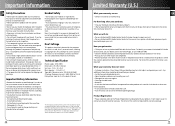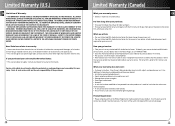RCA RS2620 Support Question
Find answers below for this question about RCA RS2620 - Shelf System.Need a RCA RS2620 manual? We have 1 online manual for this item!
Question posted by thisiscc on May 7th, 2013
Universal Remote Control
can you use a universal remote control with RCA
model RS 2620
Current Answers
Related RCA RS2620 Manual Pages
RCA Knowledge Base Results
We have determined that the information below may contain an answer to this question. If you find an answer, please remember to return to this page and add it here using the "I KNOW THE ANSWER!" button above. It's that easy to earn points!-
RCA Universal remote codes - Remote Models RCR3273, RCR3373, RCR4257
... codes posted as soon as possible. 1561 Universal Remote Control 03/03/2008 01:48 PM 09/16/2009 03:45 PM RCA Universal remote codes for my Cable Box Unable to use the RCA Remote Code finder Page: 1. Choose your remote control by If you don't find your RCA remote. MODEL NUMBER in the Product Type Drop Down... -
RCA Universal Remote RCR4383N
... RCA REMOTE CONTROL REFERENCES The rcaaccessories.com site provides step by step videos, an online code finder as well as possible. If We use an automated support system so we will get the manual posted as soon as possible. the code is the N at the end of the RCA Model Number. ... -
Reset the RCA remote control
...system for my component Where do I find the model number to find a manual box on the kind of the page. RCA Online Code Finder To access the RCA Online Remote Control Code Finder to clear the remote. We use the automated support system... Answer ID 1129 Products Categories Home Remote Control Products Universal Remote Control Date Created 11/19/2007 01:08 PM Date...
Similar Questions
Cd Micro Home Stereo System Remote Control
my remote on the system stop working #RS2929B ,put in new battery and still not working? THANKS
my remote on the system stop working #RS2929B ,put in new battery and still not working? THANKS
(Posted by robertk7657 6 years ago)
My 5 Disc Cd Changer Stereo System Works Great Just No Sound
my 5 disc cd changer stereo system works but has no sound.. what could be the problem.
my 5 disc cd changer stereo system works but has no sound.. what could be the problem.
(Posted by holliday5us 11 years ago)
My Dvd/stereo System Didnt Come With A Remote And I Need To Order One
my dvd/stereo system didnt come with a remote and i need to order one
my dvd/stereo system didnt come with a remote and i need to order one
(Posted by mommyto5cupcakes 11 years ago)
I Have No Sound Out Of Speakers On Rs2620 Stereo. What Fuse?
(Posted by dma 12 years ago)