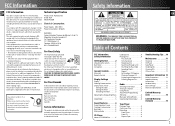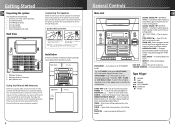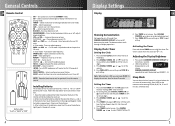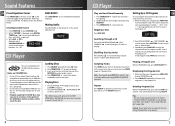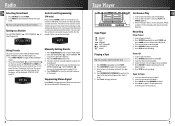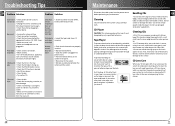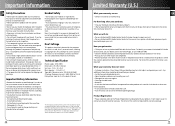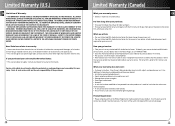RCA RS2620 Support Question
Find answers below for this question about RCA RS2620 - Shelf System.Need a RCA RS2620 manual? We have 1 online manual for this item!
Question posted by Anonymous-45280 on December 12th, 2011
What Year Is That Radio
The person who posted this question about this RCA product did not include a detailed explanation. Please use the "Request More Information" button to the right if more details would help you to answer this question.
Current Answers
Related RCA RS2620 Manual Pages
RCA Knowledge Base Results
We have determined that the information below may contain an answer to this question. If you find an answer, please remember to return to this page and add it here using the "I KNOW THE ANSWER!" button above. It's that easy to earn points!-
Warranty Terms and Conditions
... Home Antennas AM/FM Antennas Indoor Outdoor Shelf Systems Home Wired Speakers Home Subwoofers Home Wireless Speakers Home Theater Systems Shuttle Systems Home Radio Internet Under Cabinet CD Player Radio Wireless Transmitter or Receiver Home Satellite Products Satellite Radio Receiver Satellite Radio Boombox Satellite Radio Accessories Satellite Radio Antenna Home Audio Video Accessories Adapters... -
Installation Instructions for the Audiovox XMFM1 FM Direct Adapter
...side of the vehicle's instrument panel and/or interconnect to the vehicle audio/stereo system may require an additional antenna adapter depending on the FM Direct adapter into the...Audiovox XMFM1 FM Direct Adapter What are the Installation Instructions for the Audiovox XMCK20P XM Radio Receiver Installation Considerations for the Audiovox XMFM1 FM Direct Adapter? Connect the cable marked ... -
Troubleshooting the Audiovox XM7 Xpress XM Radio Receiver
... another FM station. XM is displayed on the XM7? What do I see " Off Air" on the XM7 display? Contact XM Satellite Radio. Check all connections between your Xpress and your stereo system What if there is No song title or artist name is updating your Xpress. Check that is wrong with your Xpress...
Similar Questions
Cd Micro Home Stereo System Remote Control
my remote on the system stop working #RS2929B ,put in new battery and still not working? THANKS
my remote on the system stop working #RS2929B ,put in new battery and still not working? THANKS
(Posted by robertk7657 6 years ago)
My 5 Disc Cd Changer Stereo System Works Great Just No Sound
my 5 disc cd changer stereo system works but has no sound.. what could be the problem.
my 5 disc cd changer stereo system works but has no sound.. what could be the problem.
(Posted by holliday5us 11 years ago)
My Dvd/stereo System Didnt Come With A Remote And I Need To Order One
my dvd/stereo system didnt come with a remote and i need to order one
my dvd/stereo system didnt come with a remote and i need to order one
(Posted by mommyto5cupcakes 11 years ago)
I Have No Sound Out Of Speakers On Rs2620 Stereo. What Fuse?
(Posted by dma 12 years ago)
Radio Issue
I have a RCA home theatre system 2620 how do I change radio stations without remote?
I have a RCA home theatre system 2620 how do I change radio stations without remote?
(Posted by Solomonperry 12 years ago)