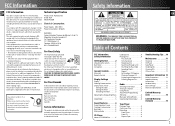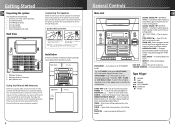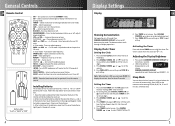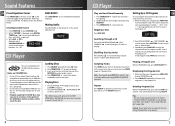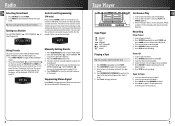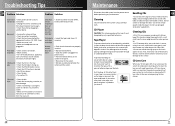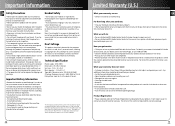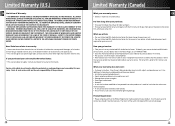RCA RS2620 Support Question
Find answers below for this question about RCA RS2620 - Shelf System.Need a RCA RS2620 manual? We have 1 online manual for this item!
Question posted by Anonymous-74329 on September 12th, 2012
What Is The Estimated Price Of Unit?
The person who posted this question about this RCA product did not include a detailed explanation. Please use the "Request More Information" button to the right if more details would help you to answer this question.
Current Answers
Related RCA RS2620 Manual Pages
RCA Knowledge Base Results
We have determined that the information below may contain an answer to this question. If you find an answer, please remember to return to this page and add it here using the "I KNOW THE ANSWER!" button above. It's that easy to earn points!-
Lyra A/V Upgrade Utility for RCA RD2780 MP3 Player
...process may cause loss or damage of data on the unit again by pressing the ON/OFF button. Turn on ...System Tray, left , right, up to "playlists" for each photo during playback. (For global photo rotation, use the .M3U file extension in sub-folders contained under the VIDEO system folder for easier navigation and storage of your video content. Connect your audio component (stereo system... -
MP3 player not working with RCA Shelf Audio System
... one of the steps below to the Ask A Question Page so you haven't already. 1661 Home Audio Shelf Systems 03/22/2008 11:59 AM 08/12/2010 10:11 AM How do I update my device when ...I purchase replacement parts for your model number in box on my head unit RCA Audio / Video Warranty or Repair Information How and where can respond. Verify that it does not appear... -
Installation Instructions for the Audiovox XMFM1 FM Direct Adapter
...PM Turning on the type of the vehicle's instrument panel and/or interconnect to the vehicle audio/stereo system may require disassembly of vehicle. Connect the cable marked "TO XM RADIO" on the FM ... to the cable marked "TO FM RADIO" on the side of the FM Direct Adapter. Units this device may require an additional antenna adapter depending on and Changing the Frequency of this adapter...
Similar Questions
Cd Micro Home Stereo System Remote Control
my remote on the system stop working #RS2929B ,put in new battery and still not working? THANKS
my remote on the system stop working #RS2929B ,put in new battery and still not working? THANKS
(Posted by robertk7657 6 years ago)
My 5 Disc Cd Changer Stereo System Works Great Just No Sound
my 5 disc cd changer stereo system works but has no sound.. what could be the problem.
my 5 disc cd changer stereo system works but has no sound.. what could be the problem.
(Posted by holliday5us 11 years ago)
My Dvd/stereo System Didnt Come With A Remote And I Need To Order One
my dvd/stereo system didnt come with a remote and i need to order one
my dvd/stereo system didnt come with a remote and i need to order one
(Posted by mommyto5cupcakes 11 years ago)
I Have No Sound Out Of Speakers On Rs2620 Stereo. What Fuse?
(Posted by dma 12 years ago)