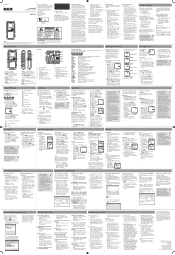RCA RP5120 Support Question
Find answers below for this question about RCA RP5120 - RP 256 MB Digital Voice Recorder.Need a RCA RP5120 manual? We have 2 online manuals for this item!
Question posted by rapatt on September 1st, 2014
How To Make Windows Media Player Play Rca Voc Files?
The person who posted this question about this RCA product did not include a detailed explanation. Please use the "Request More Information" button to the right if more details would help you to answer this question.
Current Answers
Related RCA RP5120 Manual Pages
RCA Knowledge Base Results
We have determined that the information below may contain an answer to this question. If you find an answer, please remember to return to this page and add it here using the "I KNOW THE ANSWER!" button above. It's that easy to earn points!-
Troubleshooting the RCA M4304, MC4304 MP3 Player
..., MC4304 Digital Media Player? Why am I play an Audible.com audiobook? To play /pause button This should update your player's clock and allow the player to play audible files on your songs again. Why does the M4304 MP3 player repeat the same tracks or all other formats like .bmp, .tiff, .jpeg. It won 't the M4304 MP3 player start voice recording or FM recording? Why... -
Connect and Transfer Files on MC4004 MP3 Player
... appear. Connect and Transfer Files on MC4004 MP3 Player How do I connect the RCA Opal MC4004 Digital Media Player to convert plays on your computer before or during file download. It will appear as the input video, yet the screen of the video may select one or both directions. The player is supported in Windows XP with the video... -
Connect and Transfer Files on M4002RD, MC4002RD MP3 Player
... able to the player through Windows Explorer (drag-and-drop), but you want to transfer the video output file to download the applications from the System Tray and select "Unplug or Eject hardware". Connect and Transfer Files on M4002RD, MC4002RD MP3 Player How do I connect the RCA Opal M4002RD, MC4002RD Digital Media Player to make sure the player has been...
Similar Questions
How To Delete Files Off A Rca Digital Voice Recorder Vr5320r-a
(Posted by karadnohri 9 years ago)
Why Can't I Save Files From My Rca Digital Voice Recorder To My Computer
(Posted by ramJwma 9 years ago)
What Media Player Plays .voc Files
(Posted by zedoo 9 years ago)
Can't Play Back Any Of The Recordings I'm Running Windows Media, Vlc, And Winamp
please help theres no use to this recorders if I can't play them on my computer or laptop the record...
please help theres no use to this recorders if I can't play them on my computer or laptop the record...
(Posted by vikashe24 11 years ago)
How Do I Play A Voc File On My Computer?
My Windows 7 computer cannot play a VOC file and I can't seem to find any way to play files from my ...
My Windows 7 computer cannot play a VOC file and I can't seem to find any way to play files from my ...
(Posted by medicinehorsewoman 12 years ago)