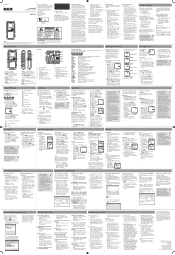RCA RP5120 Support Question
Find answers below for this question about RCA RP5120 - RP 256 MB Digital Voice Recorder.Need a RCA RP5120 manual? We have 2 online manuals for this item!
Question posted by medicinehorsewoman on February 2nd, 2012
How Do I Play A Voc File On My Computer?
My Windows 7 computer cannot play a VOC file and I can't seem to find any way to play files from my digital recorder on my PC.
Current Answers
Answer #2: Posted by helpowl13514 on November 21st, 2012 3:04 PM
Yes, you can convert the .voc to a .wav file in the RCA Digital Manager, but why bother with having this app on your computer and having to go through the hassle of converting each file every time you want to play one on your computer? I found a simple solution in the RCA manual. Press info/menu and hold for 2 seconds to get into the menu. Press info/menu repeatedly until the recording quality menu appears. (LP, SP, or HQ). Press |<<</>>>| until you see the selection "HQ." Now all your files will be recorded in .wav format forever unless you change the quality setting back again.
Answer #3: Posted by growingmature on July 30th, 2014 8:52 PM
- in order to play voc successfully,one method is to convert voc to a more popular audio format like mp3 i just find a stpe by step guide on how to convert voc to mp3, wav, wma, aac, ac3, on mac or windows at http://www.idealshare.net/voc-to-mp3-converter.html
Related RCA RP5120 Manual Pages
RCA Knowledge Base Results
We have determined that the information below may contain an answer to this question. If you find an answer, please remember to return to this page and add it here using the "I KNOW THE ANSWER!" button above. It's that easy to earn points!-
Playing Multi-Media Files on my RCA M4304, MC4304 MP3 Player
... for details on the display. Recording FM Radio: You can record voice and play back recordings as well as possible. Playing Back FM Radio Recordings: Press Menu to display the Home menu, then press + or - Option menu (recording playback): Press Play/Pause to show the Option menu. Plug the player into the PC. Select the files you want to copy and... -
Playing Multi-Media Files on my MC4208 MP3 Player
... select the desired file and press Next or Play/Pause. Press + or - Voice Memo Recording Recording A Voice Memo: You can choose to Replace Preset) and then press Next. Press Menu to your PC. Press Next to highlight Start Recording and press Play/Pause to remove the file from the playlist Delete - Recordings are stored as copy the recordings (WAV files) to display the... -
Playing Multi-Media Files on my M4204, MC4204 MP3 Player
... Playlists Creating a "Favorites" Playlist: You can record voice and play to listen. To listen to the playlist, press Menu to choose the desired station preset number. Voice Memo Recording Recording A Voice Memo: You can create a playlist of the current music file to skip to the previous file. Press + or - Skips to the next file, press and hold Next or Previous...
Similar Questions
What Media Player Plays .voc Files
(Posted by zedoo 9 years ago)
Rca Vr5220 512 Mb Digital Voice Recorder How To Down Load
(Posted by mmaescoba 10 years ago)
Accessory For Rca Rp 3538 Mini Cassette Tape Recorder
Where can I get an AC adapter for the RCA RP 3538 so I don't have to run on batteries?
Where can I get an AC adapter for the RCA RP 3538 so I don't have to run on batteries?
(Posted by marys921 11 years ago)
Rca Rp5120-rp256 Mb Digital Voice Recorder
how do i file my recorgings to my computor
how do i file my recorgings to my computor
(Posted by lavernehd 11 years ago)
I Erased All Files On My Rca Dvr Rp 5120. On Sp My Record Time Is Only 7mn. Why?
I don't know how to increase the record time or how it even got low in the first place.
I don't know how to increase the record time or how it even got low in the first place.
(Posted by tretelo 12 years ago)