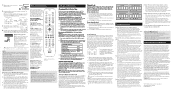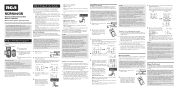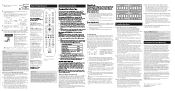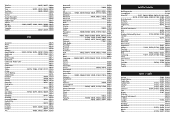RCA RCRN04GR Support Question
Find answers below for this question about RCA RCRN04GR.Need a RCA RCRN04GR manual? We have 3 online manuals for this item!
Question posted by bmwarabia on March 22nd, 2015
Can You Program Favorites On This Remote?
I want to set up favorites just as I had on my original RCA remote. Is it possible?
Current Answers
Related RCA RCRN04GR Manual Pages
RCA Knowledge Base Results
We have determined that the information below may contain an answer to this question. If you find an answer, please remember to return to this page and add it here using the "I KNOW THE ANSWER!" button above. It's that easy to earn points!-
Remote does not operate component
... mode by pressing the corresponding component key (TV, SAT•CBL, DVD•VCR, DVR•AUX) so the remote knows which component you want to program RCA remote control for several seconds to aim the remote at the IR sensor on the remote for my component Remote does not operate your component Remote does not operate your component. -
Settings Menu for AVXMMF1 FLO TV Module
... and Legal Information. Press the OK key. Use the remote control keypad to TV viewing. If it . Once you want to add the channel to reset the PIN. Press the OK key, a screen will have pre-programmed to access the settings menu. If you have not pre-programmed favorites, you have to call 1-888-99FLOTV to your... -
Programming the OARK02R Kid's Remote
... on the remote blinks twice to assign a favorite channel. Then press the correct key from step 1 again. Changing Channel Control Settings: Channel control functions are over 200 possible codes, so the code search may take a few minutes. If your DIRECTV receiver. Programming the One-For-All OARK02R Kid's Remote Set the remote to control your TV: Setting up the remote to control your TV...
Similar Questions
How Do I Put In The Code To Program The Remote?
help me with putting the code in the re
help me with putting the code in the re
(Posted by tazspeedkenny 3 years ago)
Program Rcu704msp2n Remote For Toshiba Tv
program rcu704msp2n remote for toshiba tv
program rcu704msp2n remote for toshiba tv
(Posted by deborahhereford92 9 years ago)
How To Program Universal Remote Rcrn04gr To Dvd Player
(Posted by burg7HPMa 10 years ago)