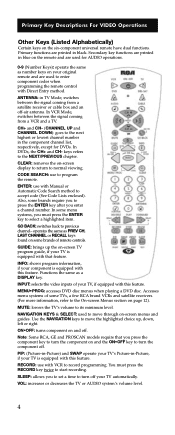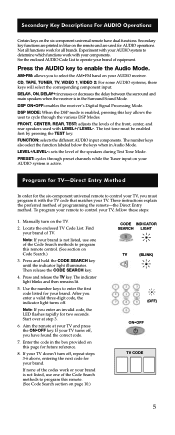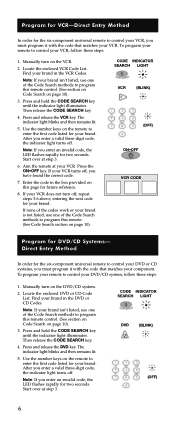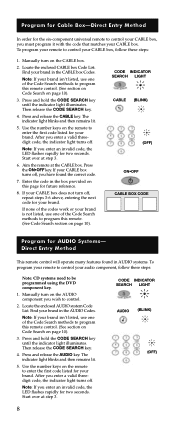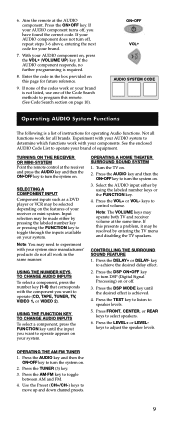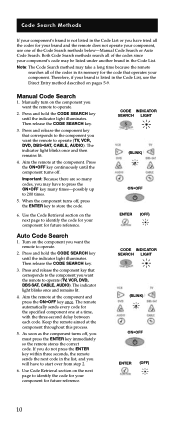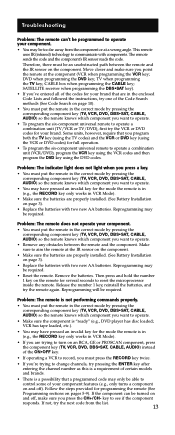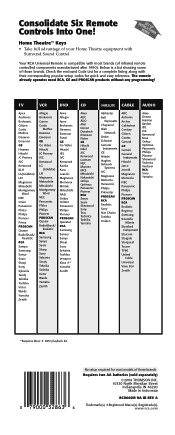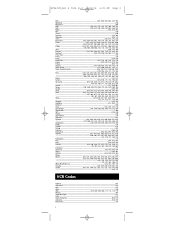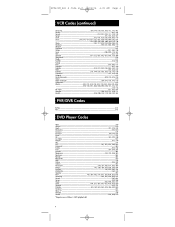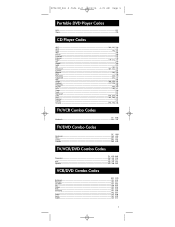RCA RCU600M - Universal Remote Control Support and Manuals
Get Help and Manuals for this RCA item

Most Recent RCA RCU600M Questions
Program Rcu704msp2n Remote For Toshiba Tv
program rcu704msp2n remote for toshiba tv
program rcu704msp2n remote for toshiba tv
(Posted by deborahhereford92 9 years ago)
What Are The Codes For Rcu600m
(Posted by alanabrar 9 years ago)
How To Program A Rca Remote Rcu600m To A Samsung Dvd/vcr Combo
(Posted by kcmerea 9 years ago)
Does Any Other Remote Codes Work For Gpx
(Posted by blajamm 9 years ago)
How To Program Rca Universal Remote Rcu600m
(Posted by chefMeg 10 years ago)
Popular RCA RCU600M Manual Pages
RCA RCU600M Reviews
We have not received any reviews for RCA yet.