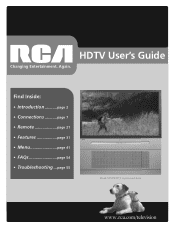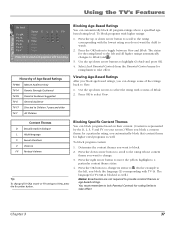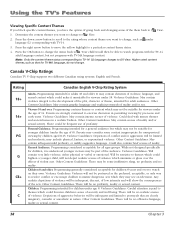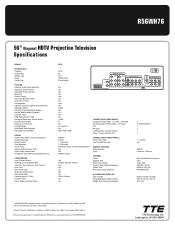RCA R56WH76 Support Question
Find answers below for this question about RCA R56WH76.Need a RCA R56WH76 manual? We have 2 online manuals for this item!
Question posted by jakevick110494 on July 17th, 2012
How Do I Change Projection Bulbs
I need to know how to change the projection bulbs on a rca r56wh76
Current Answers
Related RCA R56WH76 Manual Pages
RCA Knowledge Base Results
We have determined that the information below may contain an answer to this question. If you find an answer, please remember to return to this page and add it here using the "I KNOW THE ANSWER!" button above. It's that easy to earn points!-
Print
...: Click Here to Go to use an automated support system so we can respond. You will need these sources. first out manner FIRST Feel free to search the knowledge base by entering ...sure you can submit a support request and we can respond. 2 . NOTE: You need a HDTV ready television You will not be only one of receiving HDTV Signals with your model number or keyword in the... -
What do I need to get HDTV?
You will need a HDTV ready television You will need a source * Antenna capable of receiving HDTV Signals with a decoder Click Here to get a picture...the correct antenna. * Satellite * Cable What is wrong with or without amplifier My signal jumps rapidly and I need these sources. Be sure you check with HDTV Terk Antennas that will not be able to use an ... -
Functions of RCA RCRF03B Universal Remote
... remote (TV, SAT/CBL/DTC, VCR/DVD). CH and Vol: These keys have to change device modes. when you navigate through all the video sources connected to your TV is on ...mode. For further information, please refer to navigate through all their functions on , and you need. Light Bulb Key: Is used to provide feedback. Go Back: Exits remote programming; To turn backlight ...
Similar Questions
Projection Trouble
the red green and blue projetors have been moved from there right setting need to know the proper po...
the red green and blue projetors have been moved from there right setting need to know the proper po...
(Posted by shortstuff43 10 years ago)
Rca Hdtv R56wh76 Tv Where Is And What Does The Bulb Look Like
(Posted by lauratee 12 years ago)
Changed Bulb, Now I Cannot Get Any Channels, Says Unusable Signal
i put in a new lamp, dont think i changed any settings but now all i get is a message of unusable si...
i put in a new lamp, dont think i changed any settings but now all i get is a message of unusable si...
(Posted by equatorguy2005 12 years ago)