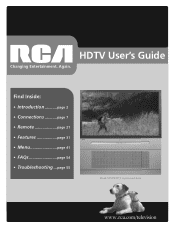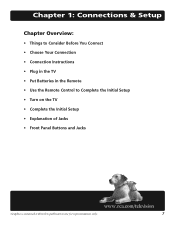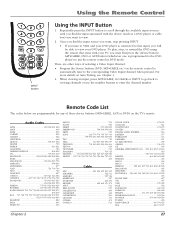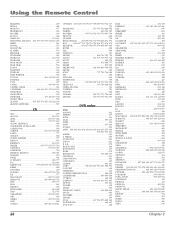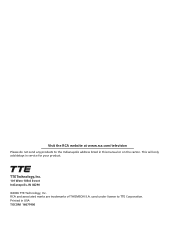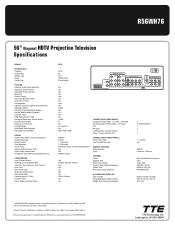RCA R56WH76 Support Question
Find answers below for this question about RCA R56WH76.Need a RCA R56WH76 manual? We have 2 online manuals for this item!
Question posted by RickKrasinski on October 31st, 2012
Where Is A Manual For Rca R56wh76
The person who posted this question about this RCA product did not include a detailed explanation. Please use the "Request More Information" button to the right if more details would help you to answer this question.
Current Answers
Answer #1: Posted by LightofEarendil on October 31st, 2012 12:01 PM
You can view and download the manual from here:
http://www.helpowl.com/manuals/RCA/R56WH76/130287
Cheers
Related RCA R56WH76 Manual Pages
RCA Knowledge Base Results
We have determined that the information below may contain an answer to this question. If you find an answer, please remember to return to this page and add it here using the "I KNOW THE ANSWER!" button above. It's that easy to earn points!-
RCA Universal remote codes - Remote Models RCR3273, RCR3373, RCR4257
...access the RCA Code Finder, User manuals and Customer Service. What are looking for please see your television: For a list of device you don't find a manual box on how to program RCA ...1029 1036, 1181 1036, 1179 HDTV Projection Monitor Panasonic 1008 HDTV Projection TV Sony 1036 LCD HDTV 1221 1219 1222 1223 1217 LCD Projection TV PRODUCTS CODES LCD ... -
Codes for RCA Remote Control Model R301E1
... get requests for my universal remote did not work RCA Universal Remote Model RCR3283N Code List and Manual For Customer Support on this FAQ as a customer courtesy only and cannot provide support for the television or the remote control nor can I find the remote control codes for my devices or components using... -
RCA TELEVISION SUPPORT
... on the back of your TV to answer questions about RCA Televisions or the accessories for Support: RCA LCD Television Support: 800-951-9582 RCA CRT (tube) Television Support: 800-336-1900 RCA DLP and Projection Television Support: 877-722-4388 To Order RCA Television Parts and Instruction Books: 800-257-7946 Hours of your TV...
Similar Questions
What Parts Are Included In A Convergence Kit For A R56wh76?
(Posted by dyronmc 11 years ago)
How Do I Change Projection Bulbs
I need to know how to change the projection bulbs on a rca r56wh76
I need to know how to change the projection bulbs on a rca r56wh76
(Posted by jakevick110494 11 years ago)
Rca Hdtv R56wh76 Tv Where Is And What Does The Bulb Look Like
(Posted by lauratee 12 years ago)
52 Inch Rca Tv/dvd Combo
i have a 52 in.rca tv/dvd combo i have sound but no picture i was watching it,and it was like someon...
i have a 52 in.rca tv/dvd combo i have sound but no picture i was watching it,and it was like someon...
(Posted by brianjr173 14 years ago)