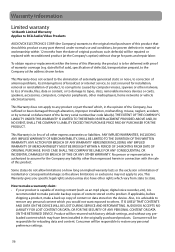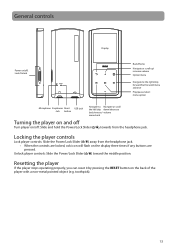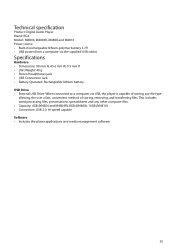RCA M4804R Support Question
Find answers below for this question about RCA M4804R.Need a RCA M4804R manual? We have 5 online manuals for this item!
Question posted by ampray79 on June 16th, 2013
Charger For A Rca M4804r-a
Will a input 100-400 vac 50/60 hz 0.1amp charger be ok to use with it.
Current Answers
Related RCA M4804R Manual Pages
RCA Knowledge Base Results
We have determined that the information below may contain an answer to this question. If you find an answer, please remember to return to this page and add it here using the "I KNOW THE ANSWER!" button above. It's that easy to earn points!-
Information on Audiovox XMp3i MP3 Player
Information about the Audiovox XMp3i MP3 Player User's Manual Warranty and Repair Info Register Your Product Features and Functions Using the Remote Activating the Player Using the Menus, Buttons, Icons Connect to PC Installing in your Home 8073 05/13/2010 12:28 PM 08/13/2010 04:56 PM Information ... -
Find Answers
... Cleaning Products 1 10 Troubleshooting the Audiovox XMp3i MP3 Player System Requirements and Firmware for Connecting to a Computer Audiovox Using the Menus, Buttons, and Display Icons Audiovox Activating the Audiovox Installing the Audiovox MP3 Player in Your Home Updated Information on Audiovox Features and Functions of the Audiovox Using the Remote on the Audiovox Installing and Charging... -
Find Answers
... Inform tion for RC e syRip™ 3 4 5 remote code list rcr660 owners manual jensen touch go original remotes warranty rca mp3 S2001A update firmware RD1028 mp3 player VR5220-A power source: TH1611-A 50 Troubleshooting the TH1611 , TC1611 MP3 Pl a yer Inform tion on RC A Pearl Connecting Controls nd Menus on Tr nsfer Files on Pl ying Files...
Similar Questions
Adjusting Balance On Model M4804 Cra Mp3 Player
How do you adjust ear phone balance on model m4804 MP3 player
How do you adjust ear phone balance on model m4804 MP3 player
(Posted by Anonymous-159646 7 years ago)
My Mp3 Player Plays The Videos I Download Just Fine But They Don't Have Any Soun
I can only find one way to download my videos I want to. But although it works for the video there's...
I can only find one way to download my videos I want to. But although it works for the video there's...
(Posted by TheTerrainGuy2 11 years ago)
How Can I Return The Mp3 Player To It's Original State Right Out Of The Box?
When i first got it , i formated the mp3 player. it did fine. then i got a new cd. it started to ski...
When i first got it , i formated the mp3 player. it did fine. then i got a new cd. it started to ski...
(Posted by Kelleydee15 12 years ago)
Mp3 Player Will Not Work.
I have a RCA M4804R-A MP3 player. I cannot get it to turn on or connect to my PC. It will not even c...
I have a RCA M4804R-A MP3 player. I cannot get it to turn on or connect to my PC. It will not even c...
(Posted by shroudandswitchblade 12 years ago)
I Lost My Rca Opal Mp3 Player Charger So How Do I Get Another One?
I lost my charger for my RCA opal mp3 player charger, how do I get another one?
I lost my charger for my RCA opal mp3 player charger, how do I get another one?
(Posted by cmarshall4 14 years ago)