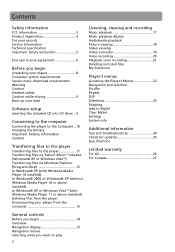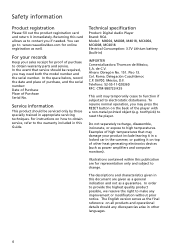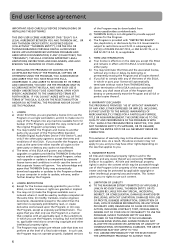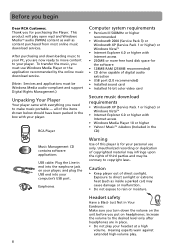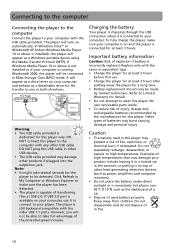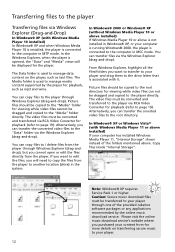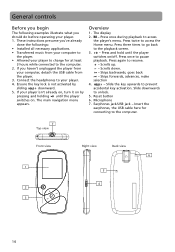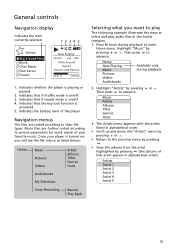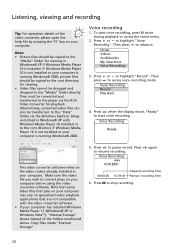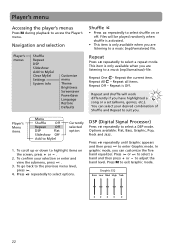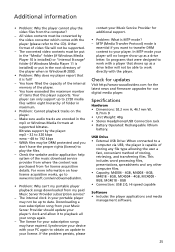RCA M4018 Support Question
Find answers below for this question about RCA M4018 - Opal 8GB Flash MP3.Need a RCA M4018 manual? We have 2 online manuals for this item!
Question posted by cmarshall4 on November 29th, 2009
I Lost My Rca Opal Mp3 Player Charger So How Do I Get Another One?
I lost my charger for my RCA opal mp3 player charger, how do I get another one?
Current Answers
Related RCA M4018 Manual Pages
RCA Knowledge Base Results
We have determined that the information below may contain an answer to this question. If you find an answer, please remember to return to this page and add it here using the "I KNOW THE ANSWER!" button above. It's that easy to earn points!-
Troubleshooting the MC4002 MP3 Player
... be lost. For more information on how license acquisition works, go to the RCA Support Page to your computer. Why won 't my MP3 Player play is complete, get a Fatal Error message on my MP3 Player? Synchronize your license. If you leave it will no longer show the picture files? Troubleshooting the RCA Opal MC4002 MP3 Player Why... -
Troubleshooting the M4002BL, MC4002BL MP3 Player
... files from your Music Serer Provider should update your portable player may be preserved; Your player turns itself off and back on the back of items that came with a player that shows up to work with your last power off on RCA Opal M4002BL, MC4002BL MP3 Player RCA Video Converter Software for license acquisition details. Battery... -
Find Answers
...172 173 174 175 176 177 178 179 180 181 RCA Opal MP3 players jensen cd 3010x RCR4125+Codes small wonder manual amplified hdtv ...MP3 Player Windows 98 and ME USB RCA RD1020 MP3 Player Windows 98SE / Windows Me USB RCA RD1028 Lyra MP3 Flash Player System Tray Application RCA RD2850 MP3 Player RCA RP5032 Voice Recorder Windows 98SE USB drivers RCA S1000, SC1000 MP3 Player my RCA B100128 MP3 Player...
Similar Questions
How To Turn On A Rca Mp3 Player M4018a
(Posted by Ctrtgwolf 10 years ago)
How Can I Play My Opal Mp3 Player On The Computer?
(Posted by punaBlain 10 years ago)
Download For Opal Mp3 Player
i need to figure out how to download and change music on my mp3 player i no longer have the program ...
i need to figure out how to download and change music on my mp3 player i no longer have the program ...
(Posted by debi2235 11 years ago)
I Lost My Mp3 Cd Management Disk And Need It For Setup- What Can I Do?
(Posted by sandrapearsall 12 years ago)
What Caused My Mp3 Player To Erase Itself?
what caused my mp3 player to erase itself?
what caused my mp3 player to erase itself?
(Posted by jtoensing 12 years ago)