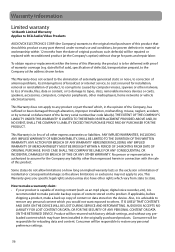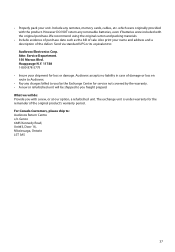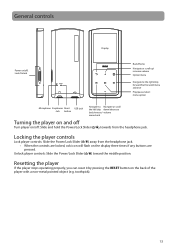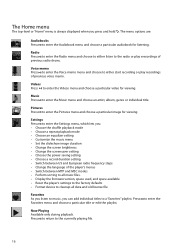RCA M4804R Support Question
Find answers below for this question about RCA M4804R.Need a RCA M4804R manual? We have 5 online manuals for this item!
Question posted by Kelleydee15 on November 15th, 2011
How Can I Return The Mp3 Player To It's Original State Right Out Of The Box?
When i first got it , i formated the mp3 player. it did fine. then i got a new cd. it started to skip and pop. by that time it asked for a firmare upgrade. so i did. the poping still continued. i took everything off my mp3 player and renstaliled it. still contiuned. When it upgraded the firmware it said"" is an invalid interger and something about data corruption. i tried getting it off the rca website. it failed several times before it work. i even tried a differnet firmware for the mp3 player. Now i want to return the mp3 player to the way it came , right out of the box. is that even possible??
Current Answers
Related RCA M4804R Manual Pages
RCA Knowledge Base Results
We have determined that the information below may contain an answer to this question. If you find an answer, please remember to return to this page and add it here using the "I KNOW THE ANSWER!" button above. It's that easy to earn points!-
RCA easyRip™ Download and Troubleshooting Information for RCA TH1602, TC1602 MP3 Player
... desktop, right-click it is up my computer's audio card for RCA TH1602, TC1602 MP3 Player Where can respond. 2 . Download and Troubleshooting Information for RCA TH1602, TC1602 mp3 player RCA easyRip™ Go Back to download the RCA easyRip™ Enter your Start Menu. Why am I find additional answers available as a new drive letter. How do I getting an... -
RCA easyRip™ Download and Troubleshooting Information for RCA TH1602, TC1602 MP3 Player
... upgraded successfully, please try again. Installer, even though I set up on the tab that you haven't already. 2557 Portable Audio Products Portable MP3 Players 07/11/2008 12:10 PM 07/29/2010 12:25 PM Firmware Update for RCA TH1602, TC1602 MP3 Player Where can respond. Click on your computer's operating system is not necessary as a new... -
RCA easyRip™ Download and Troubleshooting Information for RCA TH1611, TC1611 MP3 Player
... device? This error may be unable to successfully download and install the RCA easyRip™ Player Loader convert my video files before transferring them from my RCA MP3 Player? How do I getting an error message that states "No codec available" when trying to transfer videos to the laptop. Media Software version number? Click here to my...
Similar Questions
Adjusting Balance On Model M4804 Cra Mp3 Player
How do you adjust ear phone balance on model m4804 MP3 player
How do you adjust ear phone balance on model m4804 MP3 player
(Posted by Anonymous-159646 7 years ago)
Can't Get Rca 1611 Mp3 Player To Update Aac Firmware
(Posted by Magothic 9 years ago)
Turned On My Mp3 Player, Turned It On And It Just Says Please Wait. Tried To Re
Model M6208-A less than 3 mos. old MP3 player won't start up .. just get RCA please wait screen. T...
Model M6208-A less than 3 mos. old MP3 player won't start up .. just get RCA please wait screen. T...
(Posted by sberry752 11 years ago)
My Mp3 Player Plays The Videos I Download Just Fine But They Don't Have Any Soun
I can only find one way to download my videos I want to. But although it works for the video there's...
I can only find one way to download my videos I want to. But although it works for the video there's...
(Posted by TheTerrainGuy2 11 years ago)
I Need Help Watching Videos, On My Rca4804 Mp3 Player.
I am trying to watch videos, on my mp3 player. And I would like to know, what video formats fit on m...
I am trying to watch videos, on my mp3 player. And I would like to know, what video formats fit on m...
(Posted by kevsmith1072 12 years ago)