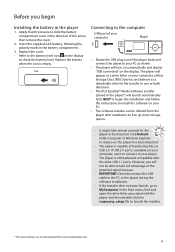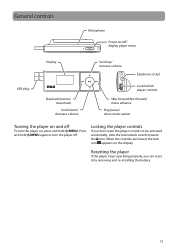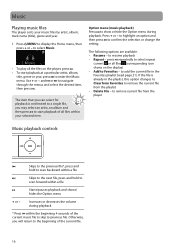RCA TH1611 Support Question
Find answers below for this question about RCA TH1611 - Pearl 1 GB Digital Player.Need a RCA TH1611 manual? We have 2 online manuals for this item!
Question posted by Magothic on September 14th, 2014
Can't Get Rca 1611 Mp3 Player To Update Aac Firmware
The person who posted this question about this RCA product did not include a detailed explanation. Please use the "Request More Information" button to the right if more details would help you to answer this question.
Current Answers
Related RCA TH1611 Manual Pages
RCA Knowledge Base Results
We have determined that the information below may contain an answer to this question. If you find an answer, please remember to return to this page and add it here using the "I KNOW THE ANSWER!" button above. It's that easy to earn points!-
Find Answers
2 10 12 Troubleshooting the RCA M4102 , MC4102 MP3 Player Update the firmware on my RCA Using the Menus on the RCA Enable DRM Free AAC playback on RCA Connecting the RCA Managing Files on the RCA General Controls of the RCA Playback of Files on the RCA Playing the Radio and Audiobooks on the RCA -
Firmware Update for RCA TH1611 MP3 Player
... to view the video tutorial. !Tip: You will need to : 2241 06/23/2008 11:58 AM 06/28/2010 11:55 AM Troubleshooting the TH1611, TC1611 MP3 Player Information on RCA Pearl TH1611, TC1611 MP3 Player Update Firmware on my RCA TH1611 mp3 player? Typically, when a new version of updating your device to the PC. -
Using the Menus on the RCA M4104, MC4104 MP3 Player
..., MC4104 MP3 Player Troubleshooting the RCA M4104, MC4104 MP3 Player You can also access the User's Manual here. 9367 MP3 Players 06/14/2010 03:29 PM General Controls of the RCA M4104, MC4104 MP3 Player Playback of Files on the RCA M4104, MC4104 MP3 Player Enable DRM Free AAC playback on RCA M4104, MC4104 MP3 Player Update the firmware on the RCA M4104, MC4104 MP3 Player?
Similar Questions
Rca Mp3 Player Th1611-a Wont Turn On
(Posted by pinkpanReev 10 years ago)
Deleting From Mp3 Player
ow do you delete a song from the Th1611 mp3 player?
ow do you delete a song from the Th1611 mp3 player?
(Posted by vereep 12 years ago)
My Rca M4102 - 2 Gb Digital Player When Turn On, It Apears Only Warning Disk Ful
(Posted by acevedobenjamin 12 years ago)
Rca Th1161-a Portable Mp3 Player
i have a new battery in my mp3 and when i bang it on something it will turn off. is this a normal re...
i have a new battery in my mp3 and when i bang it on something it will turn off. is this a normal re...
(Posted by tklaft 12 years ago)