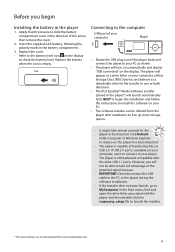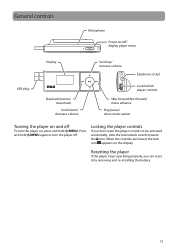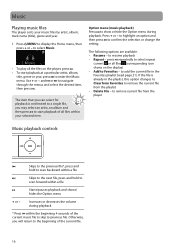RCA TH1611 Support Question
Find answers below for this question about RCA TH1611 - Pearl 1 GB Digital Player.Need a RCA TH1611 manual? We have 2 online manuals for this item!
Question posted by vereep on January 5th, 2012
Deleting From Mp3 Player
ow do you delete a song from the Th1611 mp3 player?
Current Answers
Related RCA TH1611 Manual Pages
RCA Knowledge Base Results
We have determined that the information below may contain an answer to this question. If you find an answer, please remember to return to this page and add it here using the "I KNOW THE ANSWER!" button above. It's that easy to earn points!-
Deleting songs from RCA MP3 player
... ~any~ Troubleshooting value 2 default ~any~ Technical Support or Installation value 24 default ~any~ Warranty value 1 default ~any~ Advanced Search Deleting songs from RCA MP3 player How do I delete songs from the MP3 player Make sure the MP3 player is attached to open it This will get you need additional information, support, warranty service or want to the... -
Troubleshooting the TH1101, TC1101 MP3 Player
... tracks? Where can I turn my TH1101 on? Troubleshooting the RCA Pearl TH1101, TC1101 MP3 Player Why does my TH1101 repeat the same track or all other applications on your device with Error Correction setting turned on my RCA Pearl TH1101, TC1101 Digital Audio Player? Repeat play WMA songs? Why can't I find troubleshooting help system of your... -
Find Answers
... RCA RCA easyRip™ upgrade AAC firmware update maps on jensen gps flash player audio receiver rcr612 using direct entry recording file cant delete songs from player Troubleshooting the TH1601 , TC1601 MP3 Player Connecting Transfer Files on Controls and Menus on Playing Files on my Updated RCA Audio Products Repair Centers and Warranty Info Enable DRM...
Similar Questions
Rca Mp3 Player Th1611-a Wont Turn On
(Posted by pinkpanReev 10 years ago)
How To Turn Radio On Pearl Mp3 Player
(Posted by Deereevs 10 years ago)
How Do I Delete Songs From My Rca Opal M4304-a Mp3 Player?
I need to delete songs on my mp3 player to get it to work. How should I do that?
I need to delete songs on my mp3 player to get it to work. How should I do that?
(Posted by jaredsabo733092 12 years ago)
Rca Th1161-a Portable Mp3 Player
i have a new battery in my mp3 and when i bang it on something it will turn off. is this a normal re...
i have a new battery in my mp3 and when i bang it on something it will turn off. is this a normal re...
(Posted by tklaft 12 years ago)