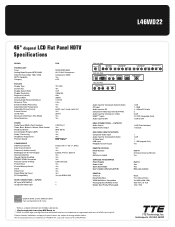RCA L46WD22 Support Question
Find answers below for this question about RCA L46WD22.Need a RCA L46WD22 manual? We have 2 online manuals for this item!
Question posted by mjhrjh95 on November 12th, 2014
Every Station On My Television Is Flashing White And Sometimes The Screen Turns
The screen on my television is flashing a bright white light and sometimes the screen turns green is my television going out
Current Answers
Related RCA L46WD22 Manual Pages
RCA Knowledge Base Results
We have determined that the information below may contain an answer to this question. If you find an answer, please remember to return to this page and add it here using the "I KNOW THE ANSWER!" button above. It's that easy to earn points!-
Basic Operation of Jensen MP6512i Multi-Media Receiver
... will resume at low volume levels, this option is turned on the back of the panel are free of the panel. Lightly press the left side of dust and dirt, as indicated on the display panel. Press and hold the DISP button and the time will flash on , the volume will return to select the appropriate... -
Tuner Operation of the Jensen VM9214
... encoder button (11) on the front panel. Current radio band indicator 2. Selecting FM/AM Band Touch the BAND button (15) on the screen, or press the ||>/BAND button on the screen. Press the >> Touch again to turn Local off. Strong Local signal broadcasting indicator 6. Current preset station indicator 11. |<<: Touch... -
iPod Operation on the Jensen VM9214
...while viewing video or photo, touch the screen. Touch the >/|| button on -screen indicators and touch key areas for iPod playback are not limited to the selected station. Touch |<< Press the >...press the SRC button (10) on the front panel or remote control (8) until you must purchase the jLink-USB cable. or >>| buttons on screen or on the menu. • iPod Operation...
Similar Questions
Flashing Screen On Rca Model # L46wd22yx5.
I have an RCA L46WD22YX5 television. It started to flash for 8 - 10 seconds when first starting up. ...
I have an RCA L46WD22YX5 television. It started to flash for 8 - 10 seconds when first starting up. ...
(Posted by debbiejogreco 8 years ago)
Rca Lcd Flat Panel Tv L26hd31r Does Not Power On And Remote Control Not Working
(Posted by smithGeoxan 10 years ago)
Tv On The Fritz
I have an RCA television, Model L46WDZZYX11. I turn the tv on and it powers up and remains as a blan...
I have an RCA television, Model L46WDZZYX11. I turn the tv on and it powers up and remains as a blan...
(Posted by walctalsha 10 years ago)
Code For Rca Universal Remote To Work With L26hd35d Flat Panel Tv/dvd Combo
(Posted by mvalencia57 11 years ago)
Green Light Keeps Flashing On Front On Tv, But Wont Turn On
My tv wont turn on. The front green power light flashes, but the actual tv will not turn on. What is...
My tv wont turn on. The front green power light flashes, but the actual tv will not turn on. What is...
(Posted by michellemelikian 11 years ago)