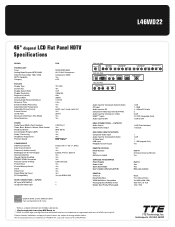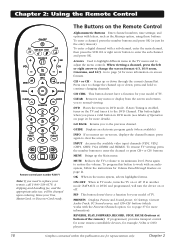RCA L46WD22 Support Question
Find answers below for this question about RCA L46WD22.Need a RCA L46WD22 manual? We have 2 online manuals for this item!
Question posted by debbiejogreco on September 26th, 2015
Flashing Screen On Rca Model # L46wd22yx5.
I have an RCA L46WD22YX5 television. It started to flash for 8 - 10 seconds when first starting up. Now it is flashing constantly. I need to know what part needs replaced. Thank you.
Current Answers
Answer #1: Posted by TechSupport101 on September 26th, 2015 8:30 AM
Depending on the exact flash pattern (if any), you could be having a power supply board failure. Analyzing the flashing for any special pattern (e.g flashes twice slow then five times fast) will help isolate the possible cause of the issue.
Related RCA L46WD22 Manual Pages
RCA Knowledge Base Results
We have determined that the information below may contain an answer to this question. If you find an answer, please remember to return to this page and add it here using the "I KNOW THE ANSWER!" button above. It's that easy to earn points!-
Does the FPE1078 or the FPE1080 have a digital tuner?
... Create an Incident or ask a question Televisions that do not have a digital tuner? Neither model has a digital TV tuner. 894 Portable Video Products Portable DVD Player 03/12/2007 05:13 PM 08/23/2010 11:29 AM Remote control won't change TV channels Audiovox Flat Panel Television Repair Centers and Warranty Info Why does... -
Warranty Terms and Conditions
... the manufacturing warranty and you have to know before creating an incident. Repair Centers by... a Component Home Telephones Home Television Direct View - Mobile Model Car Video Remote Control Cloths...Portable and Travel Power products Portable Navigation Products 10/10/2007 10:24 AM 08/16/2010 12:30 ...Security or Remote Start Systems Digital Media Products Flat Panel Televisions FLOTV Home Audio... -
Audiovox Flat Panel Television Repair Centers and Warranty Info
...Search for a MODEL NUMBER, searching for repair? Note: You may also request notification of Information Needed ; Details Go Back to Audiovox Flat Panel Televisions: Model Repair Center ...Search Audiovox Flat Panel Television Repair Centers and Warranty Info Where do I ship my AUDIOVOX product for words like purchase or, warranty will repair or replace your product...
Similar Questions
Every Station On My Television Is Flashing White And Sometimes The Screen Turns
The screen on my television is flashing a bright white light and sometimes the screen turns green is...
The screen on my television is flashing a bright white light and sometimes the screen turns green is...
(Posted by mjhrjh95 9 years ago)
Rca Model 46la45rq Turns On For About 10 Seconds And Turns Off.
RCA model 46LA45RQ turns on for about 10 seconds and turns off. Blue led then turns red and back to ...
RCA model 46LA45RQ turns on for about 10 seconds and turns off. Blue led then turns red and back to ...
(Posted by pfusco 10 years ago)
Looking For A Owner Or Service Manual For Rca Tv Model L46wd22yx5
(Posted by tye16 10 years ago)