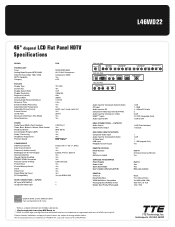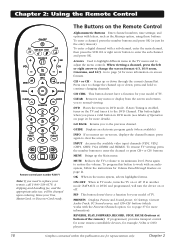RCA L46WD22 Support Question
Find answers below for this question about RCA L46WD22.Need a RCA L46WD22 manual? We have 2 online manuals for this item!
Question posted by ronm1brach on March 28th, 2014
How To Reset Factory Settings On Rca Model L46wd22yx5
The person who posted this question about this RCA product did not include a detailed explanation. Please use the "Request More Information" button to the right if more details would help you to answer this question.
Current Answers
Related RCA L46WD22 Manual Pages
RCA Knowledge Base Results
We have determined that the information below may contain an answer to this question. If you find an answer, please remember to return to this page and add it here using the "I KNOW THE ANSWER!" button above. It's that easy to earn points!-
Does the FPE1078 or the FPE1080 have a digital tuner?
... have digital tuners Create an Incident or ask a question Neither model has a digital TV tuner. 894 Portable Video Products Portable DVD Player 03/12/2007 05:13 PM 08/23/2010 11:29 AM Remote control won't change TV channels Audiovox Flat Panel Television Repair Centers and Warranty Info Why does my FPE1080 only... -
Additional Features of the RCA RCRV06GR Universal Remote
... Press 4, then 0. NEED MORE HELP?- NOTE: Search for a MODEL NUMBER, searching for Auto-Mute. Note: You may be sending the...to the Device Code List . The second level reset the remote to its factory settings: Important: This procedure clears all device programming,...answers in this device to its factory settings - Press the button on a flat surface with ARRU449 Universal Smart ... -
Connecting the RCA RT2760 Home Theater System
... privately through your receiver into the outlet. Hearing Comfort & If you put on the system's back panel. FLAT Speaker settings: Center, surr = YES Subwoofer = BALANCE DRC = OFF Reset to Factory Settings All preset radio stations and surround sound setting will reset to FM87.5MHz and all six speakers need a RF modulator (not included) for Power Make sure...
Similar Questions
Flashing Screen On Rca Model # L46wd22yx5.
I have an RCA L46WD22YX5 television. It started to flash for 8 - 10 seconds when first starting up. ...
I have an RCA L46WD22YX5 television. It started to flash for 8 - 10 seconds when first starting up. ...
(Posted by debbiejogreco 8 years ago)
Do You Have A Manual For A Rca Clock, Cd Player 2 Alarm Settings. Model Number R
Manual for RCA Clock, CD Player 2 alarm settings. Model NO. RP37658
Manual for RCA Clock, CD Player 2 alarm settings. Model NO. RP37658
(Posted by redpapillon1 9 years ago)
Looking For A Owner Or Service Manual For Rca Tv Model L46wd22yx5
(Posted by tye16 10 years ago)
How Do I Set The Audio Out Up On Rca Tv Model L46wd22
(Posted by Anonymous-46501 12 years ago)