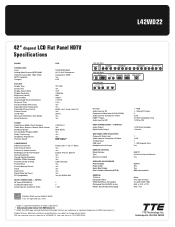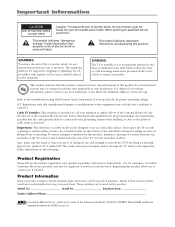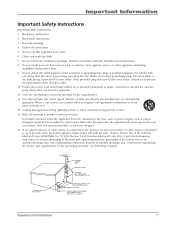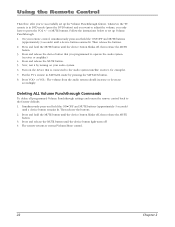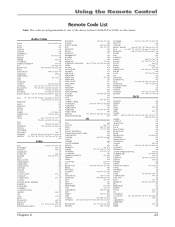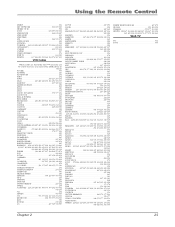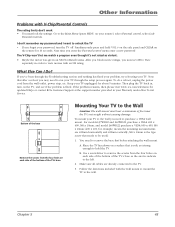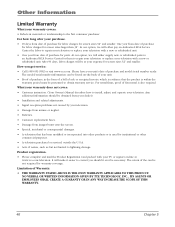RCA L42WD22 Support Question
Find answers below for this question about RCA L42WD22.Need a RCA L42WD22 manual? We have 2 online manuals for this item!
Question posted by jskagROMANR on February 18th, 2014
4 Quick Blinks Rca Lcd L42wd22 Code Wont Turn On
The person who posted this question about this RCA product did not include a detailed explanation. Please use the "Request More Information" button to the right if more details would help you to answer this question.
Current Answers
Related RCA L42WD22 Manual Pages
RCA Knowledge Base Results
We have determined that the information below may contain an answer to this question. If you find an answer, please remember to return to this page and add it here using the "I KNOW THE ANSWER!" button above. It's that easy to earn points!-
Multi-Media Operation of Jensen HD5313 Head Unit
...fast reverse through any other than quick format to prevent malfunction. DN/UP...blinking) when you the option to purchase your iPod to iTunes and then click the "Tagged" list on the LCD...Turn the rotary encoder to select the second digit of the track number. The LCD will appear in the following error codes...the open button and allow the front panel to fold down one second, press ... -
Programming the RCA RCR311STN Universal Remote Control
...Code Search method may want to the Manual Code and Auto Code Search method.) Press and hold the INFO key. The last programmed code under that the component key is quick and easy. Follow these steps to record the codes...•OFF key blinks four times and turns off . The last programmed code under another code. If you used one of four digit codes for that code by pressing and ... -
Programming the RCA RCR311BN Remote Control
... ON•OFF key turns off . Press and hold the VCR•DVD key. Release both keys down for maximum functionality, test the component. Each time you press the ON•OFF key, the illuminated ON•OFF key blinks, and the next code is exited.) Once your component's code is quick and easy. The...
Similar Questions
We Have An Rca Tv Model L42wd22yx5 It Wont Turn On And Red Light Blinks Five
times
times
(Posted by derJoe 9 years ago)
Green Light Keeps Flashing On Front On Tv, But Wont Turn On
My tv wont turn on. The front green power light flashes, but the actual tv will not turn on. What is...
My tv wont turn on. The front green power light flashes, but the actual tv will not turn on. What is...
(Posted by michellemelikian 11 years ago)
My Rca L32wd14 Tv Shut Off As I Watched It And It Wont Turn Back On.
the red light flashes 5 time and the tv wont turn on..what is the cause of this?
the red light flashes 5 time and the tv wont turn on..what is the cause of this?
(Posted by Anonymous-56335 12 years ago)