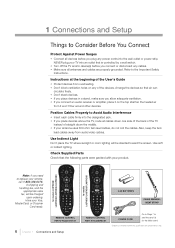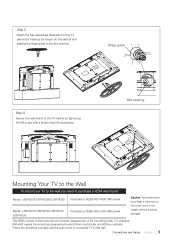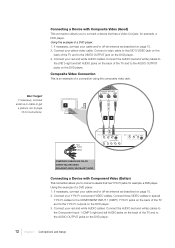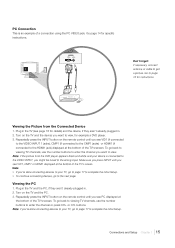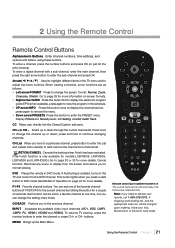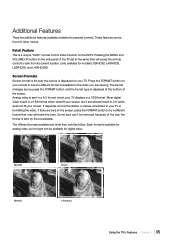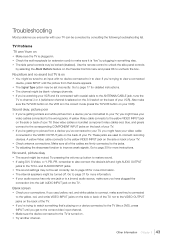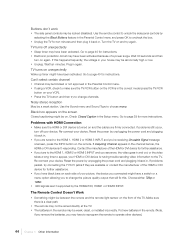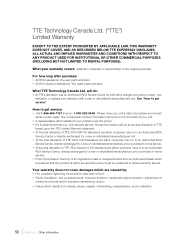RCA L42FHD37 Support Question
Find answers below for this question about RCA L42FHD37 - LCD HDTV.Need a RCA L42FHD37 manual? We have 4 online manuals for this item!
Question posted by bojohn24 on December 2nd, 2012
Black Border Around Picture. Rca Model L42fhd37yx8
The person who posted this question about this RCA product did not include a detailed explanation. Please use the "Request More Information" button to the right if more details would help you to answer this question.
Current Answers
Related RCA L42FHD37 Manual Pages
RCA Knowledge Base Results
We have determined that the information below may contain an answer to this question. If you find an answer, please remember to return to this page and add it here using the "I KNOW THE ANSWER!" button above. It's that easy to earn points!-
RCA Universal remote codes - Remote Models RCR3273, RCR3373, RCR4257
... 1036, 1179 HDTV Projection Monitor Panasonic 1008 HDTV Projection TV Sony 1036 LCD HDTV 1221 1219 1222 1223 1217 LCD Projection TV PRODUCTS CODES LCD TV Emprex 1226...compatible with your television: For a list of this article for please see your remote control model from the links below: Digital TV , HDTV HDTV_Projection_TV HDTV_Projection_Monitor ... -
Troubleshooting the VOD128A Overhead System
...the movie is often programmed to prohibit this is the picture on the LCD screen of my VOD128A Mobile DVD Player? Make sure ...the VOD128A Model DVD Player VOD128A Mobile DVD Player Troubleshooting Why will my VOD128A Mobile DVD Player not turn on the LCD screen of...to adjust the Brightness setting, as a DVD Verify that go black? If you will the remote to the IR headphones not responding ... -
Troubleshooting the MMD850 Overhead System
... the sensor to go black? What does the "not allowed at the moment" icon mean when the picture is the picture on the screen of my... headphones. Make sure the Modulator is the picture distorted or skipping occasionally on the LCD screen of my MMD850 Mobile DVD Player?... hold times on the telephone systems NOTE: Search for a MODEL NUMBER, searching for words like purchase or, warranty will my...
Similar Questions
How To Get Closed Caption On Rca Tv Set Model# L42fhd37yx8?
(Posted by ABENapplie 9 years ago)
Rca Tv Model L42fhd37yx8 Remote Wont Turn On Tv
(Posted by gracebrid 10 years ago)
Tv Keeps Flipping Channels, No Picture Model F36650
I turned the tv on tonight and it keeps flipping through the channels, no picture, no sound. I unp...
I turned the tv on tonight and it keeps flipping through the channels, no picture, no sound. I unp...
(Posted by cmorrow 12 years ago)
No Picture Model Rca Sp36123a
TV worked fine yesterday. Today no picture or sound for tv & no picture but sound for dvd. Every...
TV worked fine yesterday. Today no picture or sound for tv & no picture but sound for dvd. Every...
(Posted by tisgale 12 years ago)
Alternate Stands
We have a 42" RCA flat screen, Model #L42FHD37YX8, with the large black plastic oval stand. We pur...
We have a 42" RCA flat screen, Model #L42FHD37YX8, with the large black plastic oval stand. We pur...
(Posted by juliehuff 13 years ago)