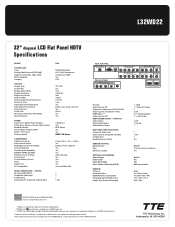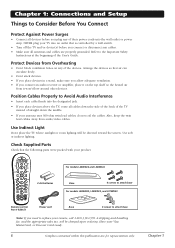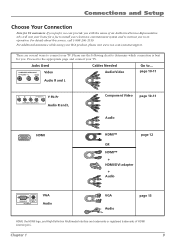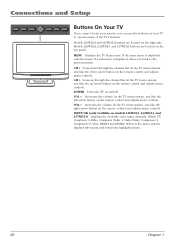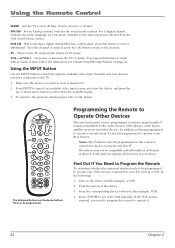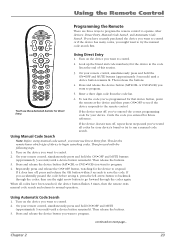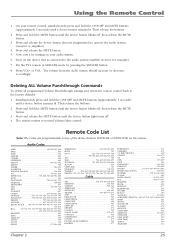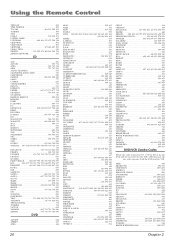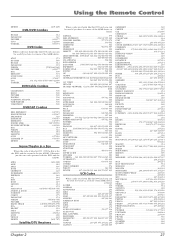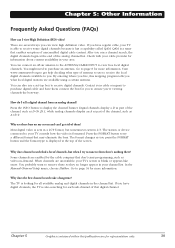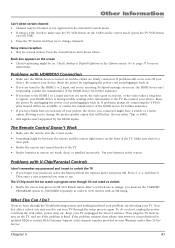RCA L32WD22 Support Question
Find answers below for this question about RCA L32WD22.Need a RCA L32WD22 manual? We have 2 online manuals for this item!
Question posted by theinsomnia01 on January 11th, 2014
Rca L32wd22 Repair Manual & Schematics
hello.. i am repairing my flat television and trying to obtain a RCA L32WD22 repair manual & schematics. are they available online. mike
Current Answers
Related RCA L32WD22 Manual Pages
RCA Knowledge Base Results
We have determined that the information below may contain an answer to this question. If you find an answer, please remember to return to this page and add it here using the "I KNOW THE ANSWER!" button above. It's that easy to earn points!-
Warranty Terms and Conditions
... can I ship my AUDIOVOX product for repair payment. For warranty procedures by Brand/Product Acoustic Research: Accessories Power Products Speakers Universal Remote Controls Advent: Wireless Headphones Wireless Speakers Overhead Mobile Video Safety and Convenience Audiovox: Car Security or Remote Start Systems Digital Media Products Flat Panel Televisions FLOTV Home Audio/Video Products Mobile... -
Find Answers
... supplied and supported by Alco Electronics Audiovox Flat Panel Television Repair Centers and Warranty Info Audiovox FLOTV Products Repair Centers and Warranty Info Problem downloading a manual or cannot download a manual Warranty Terms and Conditions Audiovox Portable Video Products Repair Centers and Warranty Info Audiovox Satellite Radio Products Repair Centers and Warranty Info Glossary of... -
Audiovox Flat Panel Television Repair Centers and Warranty Info
...;Audiovox Flat Panel Televisions: Model Repair Center ...Online Service ( support account creation required ) to our Repair...available answers in our Knowledgebase did this answer be repaired and what are looking much more difficult REACH CUSTOMER SUPPORT If searching the answers in our system for repair? meanwhile, How well did not answer your Owner's Manual. value 22 default ~any~ Manuals...
Similar Questions
User Guide For Rca Tv Model Number L32wd22
I have a RCA TV and it is stuck on analog how do I get it back to digital in the menu settings I nee...
I have a RCA TV and it is stuck on analog how do I get it back to digital in the menu settings I nee...
(Posted by zackblessing 10 years ago)
Remote Control Code For L32wd22 Tv On Rcr312wr Remote
RCA cvould not supply a replacement remote for a L32WD22 flatscreen tv so they sold us a model RCR31...
RCA cvould not supply a replacement remote for a L32WD22 flatscreen tv so they sold us a model RCR31...
(Posted by allanbeatty 11 years ago)
Where Can I Find An Owners Manual For A 42 Inch Rca Flat Screen Tv Model Number
Where can i find an owners manual for an RCA 42 inch High Definition TV, Model number 42FHD37?
Where can i find an owners manual for an RCA 42 inch High Definition TV, Model number 42FHD37?
(Posted by Crys 12 years ago)
I Need A User Manual And Upc Code For A 27' Tru Flat Rca 27f524t Model #,
I need a manual and a UPC code for a 27" tru flat RCA model # 27F524T. I cannot find any information...
I need a manual and a UPC code for a 27" tru flat RCA model # 27F524T. I cannot find any information...
(Posted by jcdaughteroftheking 13 years ago)